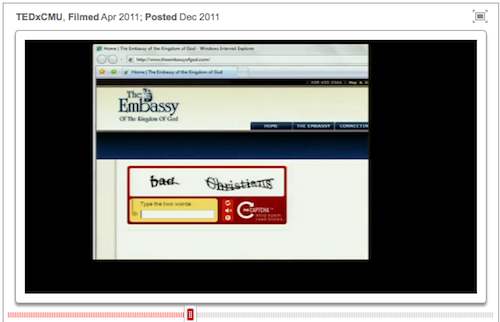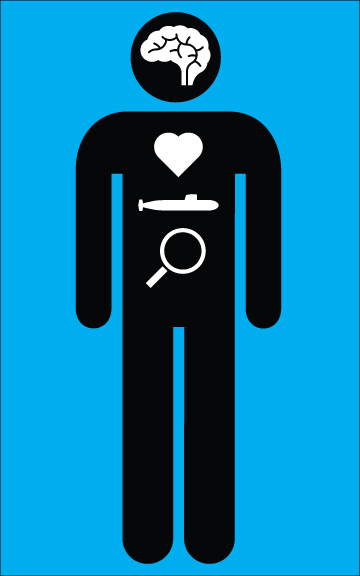I’ve been daunted by the ds106 Spreadsheet Invasion assignment where you are charged with creating an animation using the software designed for… sales reports, etc. It is, ironically, the first Design Assignment. And one that is least frequently done.
But thankfully, it was my student Tiffany who undertook it bravely in her Tale of a Flower version that pushed me over the hump of inertia to try this.
So here, I tell in a rather horribly inaccurate fashion, the process of Geology that form sedimentary rock (invasions of inland seas, rivers, and desert environments over time) and uplift/eroison processes that shape canyons.
I did this while idling time yesertday at BWI airport, wine was involved (Malbec, I love relaxing at Vino Vola). A lady at the next time working on NUMBERS in her spreadsheet must have been tsk-tsking me coloring in cells.
There is a fair bit of slop, I was not careful to move the selection box (I could not find a way to get it out of the way). But more or less, I just kept adding to it, coloring selections of cells and reverting them to no fill as needed- I ended up with 82 screen shots.
When I wanted to elevate the landscape, I just deleted 3 rows from the top, and colored the empty cells at the bottom.
I used an old Mac file renaming tool to change the file names to be “geo01.png, geo02.png” etc. This is because in QuickTime PLayer 7 You can do File- > Open Image Sequence…, select the first one, and it grabbs all the rest into a video file. I set the frame rate to be 1 second…
Which was pretty horrible, so I brought into iMovie. I broke the main clip into sections by finding the pots I wanted to have different speeds, and splitting the clip (control click for menu, select “Split Clip”)

Then for each clip, I use the little menu in the top left to do a Clip Adjustment, and change the speed to make it go faster or slower:

Beyond that, it was a matter of adding some titles, a few transitions. I grabbed a bit of the opening of John Mayall and the Blues Breakers “The Mist of Time” as a sound track.
Another little trick is get some black screen on the end. You cannot use the “Fade to Black” transition without something to fade into. Sometimes I import a black PNG, but what I did here was to add a title sequence with just spaces in it (no text), which creates a video sequence of black. I could then extend the audio sound track to match, so there is some outtro music.

This was quick and slightly dirty, I’d like to think about how to do something more elegant. It would be more useful to do some things with different sized columns, maybe make them square so you have pixel shapes to work with. Or perhaps the animation could eb done by creating the action as a long horizontal sequence, and doing a screen recording as you scroll the horizontal.
But I love using Excel for something it was not built for, this is so Ed Parkourish.