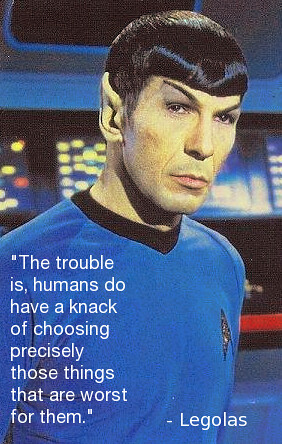Here’s the assignment:
Take your favorite movie trailer and mash it up with a different trailer to completely change the meaning of the original trailer. For example, if you have a funny movie trailer, give it the sound of a terrifying movie; or vice versa. You may need to clip the audio or the visual, use imovie and audacity to cut the clips to give you what you need. Good luck!
This was a lot of fun! Although picking out movies that would work was a little bit tricky. I actually spent way too long doing that… As you can see, I used Bring it On and Chicken Run. I do like both of these movies, although I can’t say that either of them are my favorite. I also don’t think that I totally changed the meaning of Bring it On, but I do think that I sort of made fun of it. I used iMovie to clip some scenes from the trailer, because it was very long. I also added the Universal Studio’s sound in the beginning (which I got from here), because there was a huge awkward silence. I found that there were so many times that the audio from the Chicken Run trailer were matching up so well with what characters from Bring it On were doing. Both were comedies, but I think that adding the Chicken Run audio made it into a parody of Bring it On, as it suggests that the cheerleaders are chickens. There was so much arm flapping, that it looked like they were doing the chicken dance, so it worked out a few times.
Something else I found challenging was clipping parts of the video out, and replacing it with other parts of the trailer. I realized that in iMovie I could see how many seconds something was when I highlighted it, and that made it a lot easier when replacing it with different video clips. I also used the “clip trimmer” for the first time, for the audio. That was also helpful, especially when I added the sound affects at the very beginning. If I didn’t use the clip trimmer on the Universal Studio’s sound clip, there would have been a lot of overlap with that and the Chicken Run audio, and that would have been so messy. I also “faded out” the Universal Studios sound clip, so that it would be a slightly smoother transition to the Chicken Run audio.
After watching the mashup, watching the Bring it On trailer sounds weird.
Assignment worth 4 stars.