I chose to do the Make It 800% Slower assignment and to be on theme I decided to use the song, Nothing’s Gonna Stop Us Now (1987) by Starship. I chose this song for the year but also because it’s one of my favorite songs. It took me a while to figure out how to adjust the pitch and everything when I slowed the track down but I’m happy it is finally complete!
Check it out!





















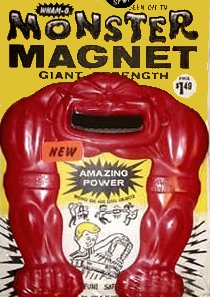 I never really liked the
I never really liked the