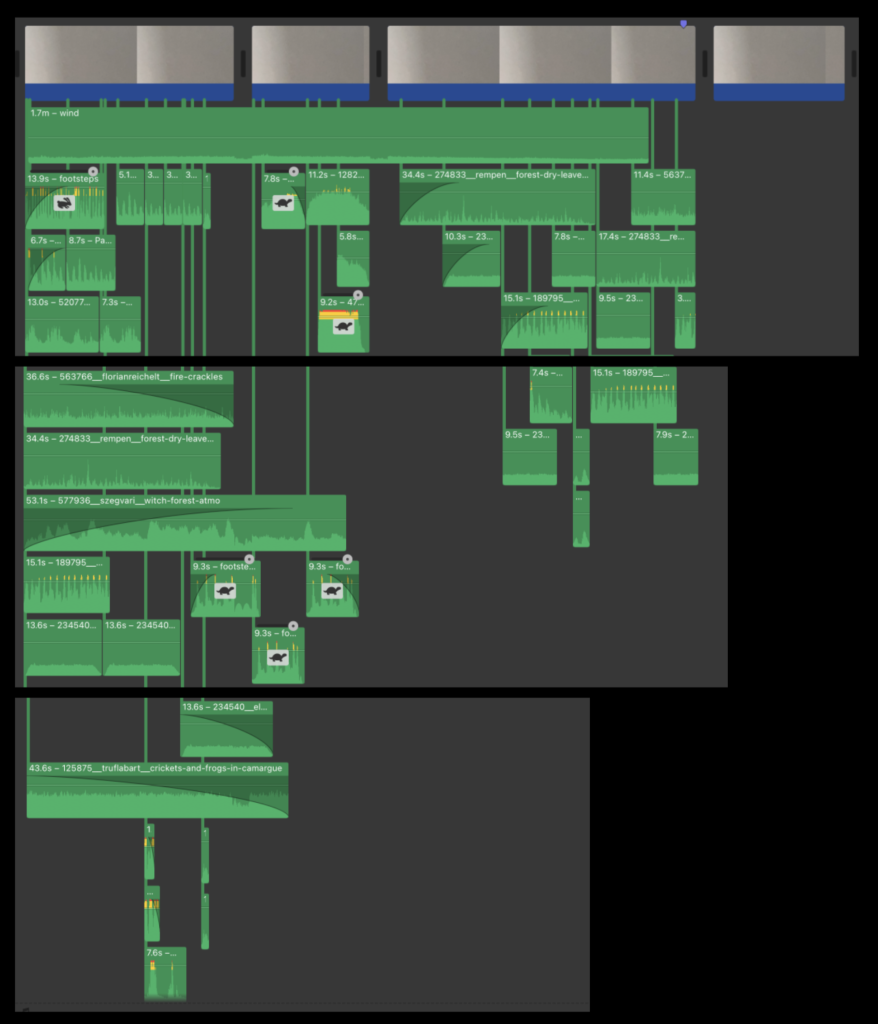This audio story contains various sound effects placed in the order of events of my life during January 2022. It was not an easy month for me. Honestly creating this audio story turned into more of a reflective assignment for me. I started off with shot glasses clinking before the ball drops on New Years’ Eve 2021. The champagne popping is reflective of 2022 beginning. I spent this time surrounded by my entire family and my closest friend. This was an awesome time… but little did we know that it would expose all of us to COVID-19 and the majority of my family would end up with the virus. The next sound is coughing and is representative of my family’s time with the virus. Next is an ambient car drive as I return to Mary Washington after isolating. Next is ambulance sounding, representative of a tragic loss in my close friend group. Tears come after because tragic events take a good amount of time to get over and I spent a lot of time in reflection. The music at the end was tagged as hopeful. After spending much time in sadness and reflection, I am hopeful that the rest of this year will be better.
I used Free Sound for the sound effects in this recording and Audacity to edit and put the sounds together. I used this assignment to continue to help my understanding of Audacity and to learn how to mix multiple sounds together.