In this blog I’m going to be telling you about my time completing the Music Mashup assignment. I found this assignment looking through the Audio Assignments bank on the ds106 website.
When I was looking through the different audio assignments the ‘Music Mashup’ caught my eye quite well due to having an interest in music. You would have thought in the audio assignment bank their would be a lot of great music assignments but a lot of the assignments were to do with sound effects or stripping down songs. The music ‘mashup’ assignment is perfect for me as I enjoy many genres of music. The main assignment requirement was to “create an audio mashup with 2 very distinct songs“. This is another task I really like because there are so many ways of making your own ‘mashup’ unique and creative. Everybody has different taste in music so when combining 2 songs together there are that many songs that nobody will choose the same 2 songs, which helps showcase everybody’s own creativeness.
When I looked into ways of mashing 2 different songs together there are many methods of doing this. The most common song ‘mashup’ is to combine two songs together and remove the instrumental from one song and remove the lyrics from the other, then to combine them. Another way to do it is to merge both songs together then set the lyrics to play in separate bursts or just swap choruses. I decided to take my own approach after listening to another d1so6 user’s example it is very hard to ‘mashup’ two songs and make it sound like they fit together and don’t clash.
So the way I decided to make a ‘mashup’ that actually sounds good was by going onto YouTube and finding an instrumental. Fortunately I already had a great instrumental in mind. The instrumental I chose is a piece of music by The Red Hot Chili Peppers called Pretty Little Ditty. The next step I took was to find a song with lyrics that would fit great over Pretty Little Ditty. As Pretty Little Ditty is such a fast paced instrumental it caused me some trouble finding a song that would keep up with it. As rap is generally fast paced lyrics is was a no-brainer to find a rap song. After looking through many rap songs I found it was best to get a rap acapella. The rap I finally found is called Fast Life by an American rapper called Kool G Rap. I knew these songs would work together as I was playing them both at the same time on YouTube to get an understanding.
Once I knew I was going to use both of these songs I found on YouTube I needed to download them.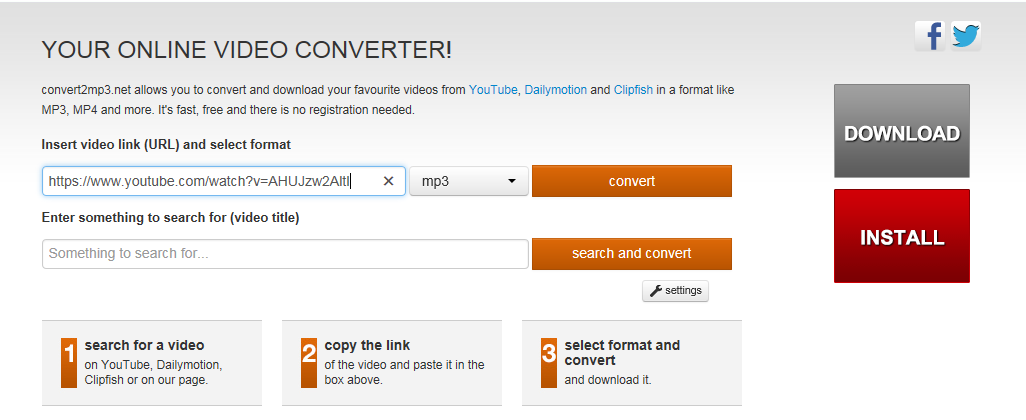
The way I downloaded them to my documents was by using a website called convert2mp3.net to allow me to take the audio from the YouTube video without the video, as well as having my own copy. The way you use this website is by copy and pasting the link of the video you want to download into convert bar, then just press convert as seen above. After choosing what format you want to convert it to (I chose mp3) just press download and then save it in your documents.
Once I had both the songs saved as mp3’s in my documents it was time for the editing process. I decided to edit on Adobe Audition although the brief recommended Audacity they are both very similar and offer the same services.
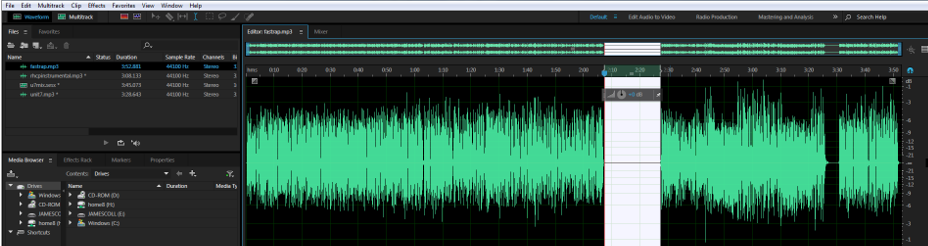
The image above shows what it looks like when importing a single audio file into Adobe Audition. The file imported on the image is the rap acapella, as you can see in the image there is a white part in the audio, which is highlighted. This is because I am about to delete it as there is a blank pause in the audio, you can tell this because there is no waveforms in the highlighted part.


Above is a before and after shot of the rap acapella audio being set to -3db. The image on the right shows the waveforms to be smaller this is because it means the audio has been set not to peak above a certain volume so its not too loud and more equal. This process was done for the rap acapella file and the instrumental audio file.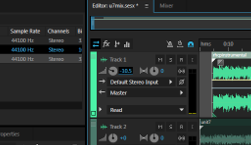
In the centre of screenshot above shows you that I have set the instrumental audio to -10.5, The reason I lowered the volume is because I wanted the lyrics to be the main part of the song and have the instrumental to be a nice sound-bed underneath to compliment the pace and lyrics.
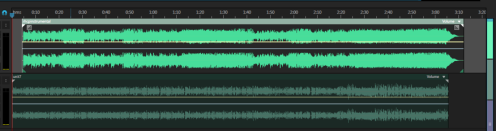 This screenshot shows the final editing process after trimming down and equalising both the audio files. The upper more illuminated layer is the instrumental, and you can see it is placed to the right slightly. This is because I want the rap acapella to start first then have the instrumental to kick in a few seconds after, as you will be able to hear in the audio player. The instrumental also carries on for a few seconds to ensure the song fades out and doesn’t stop abruptly.
This screenshot shows the final editing process after trimming down and equalising both the audio files. The upper more illuminated layer is the instrumental, and you can see it is placed to the right slightly. This is because I want the rap acapella to start first then have the instrumental to kick in a few seconds after, as you will be able to hear in the audio player. The instrumental also carries on for a few seconds to ensure the song fades out and doesn’t stop abruptly.
Here you can play my music ‘mashup’ in the embedded SoundCloud player. You can also listen to this song on here on SoundCloud’s website.
Overall I’m extremely pleased with my final product, it is very different from other peoples examples. It also shows what types of music I enjoy. The process for creating the song required a lot of research and listening to different songs and finding out which songs click with each other. The editing stage was fun as I was able to combine both tracks together in the way that I liked. I would recommend this assignment to any users looking through the audio assignment bank.




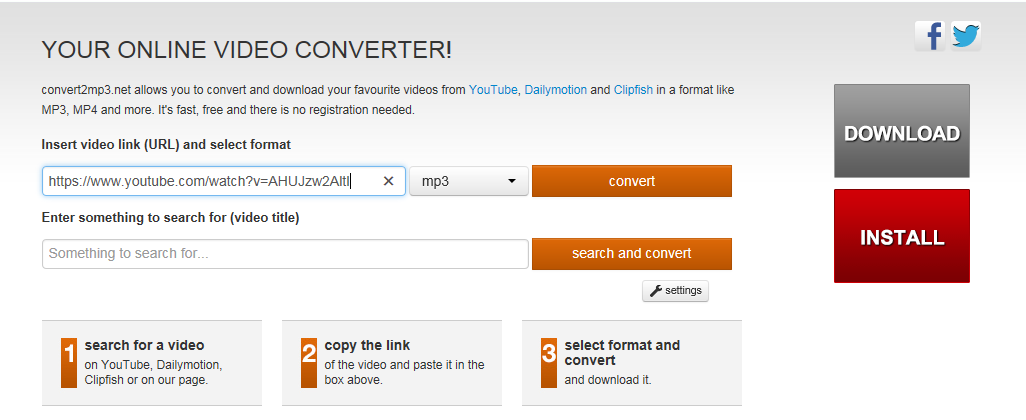
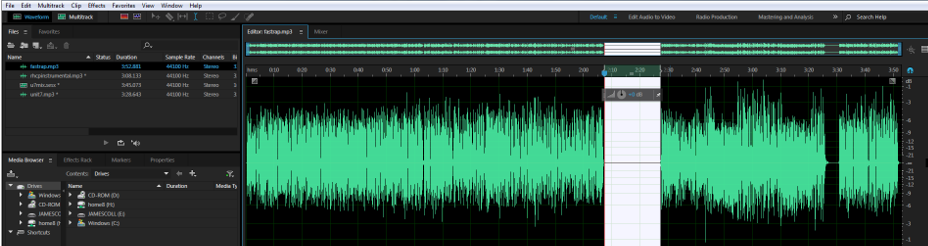


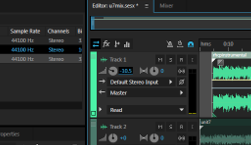
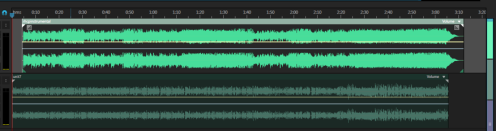 This screenshot shows the final editing process after trimming down and equalising both the audio files. The upper more illuminated layer is the instrumental, and you can see it is placed to the right slightly. This is because I want the rap acapella to start first then have the instrumental to kick in a few seconds after, as you will be able to hear in the audio player. The instrumental also carries on for a few seconds to ensure the song fades out and doesn’t stop abruptly.
This screenshot shows the final editing process after trimming down and equalising both the audio files. The upper more illuminated layer is the instrumental, and you can see it is placed to the right slightly. This is because I want the rap acapella to start first then have the instrumental to kick in a few seconds after, as you will be able to hear in the audio player. The instrumental also carries on for a few seconds to ensure the song fades out and doesn’t stop abruptly.