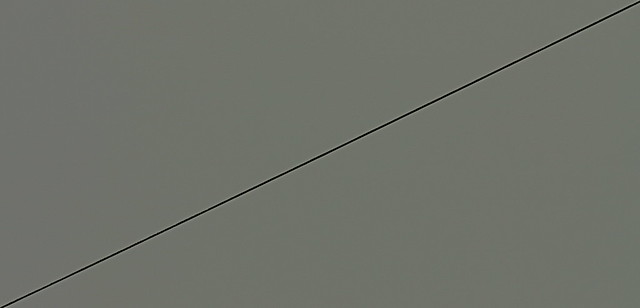This is my submission for the design assignment. I made a minimalist poster for one of my favorite shows, House. In the poster the ‘O’ in the word “House” is made out of 2 canes configured in the shape of a heart to convey both the main character’s disability and the medical aspect of the series. Meanwhile the black vs. white color scheme represents that the show is a “dramedy,” with elements of humor in addition to darker themes.