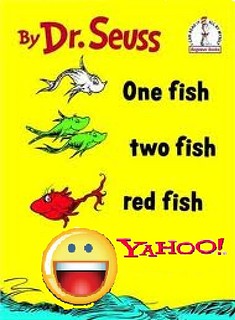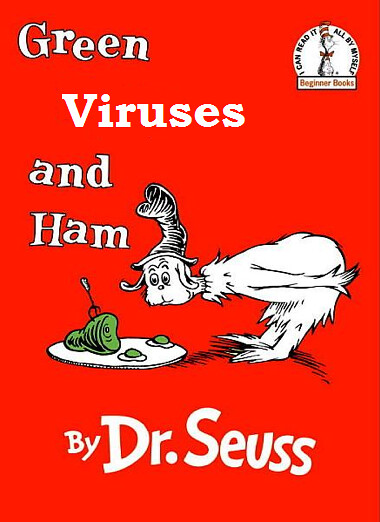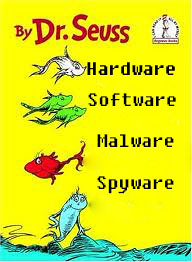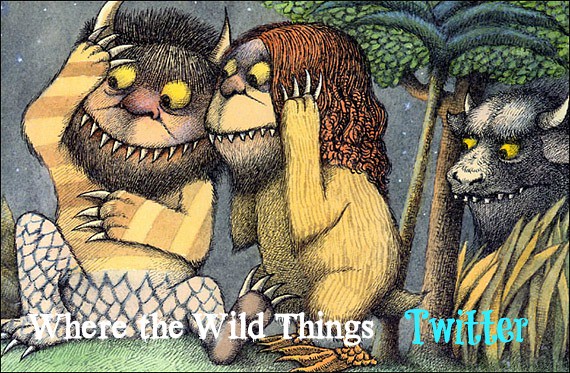My last design assignment {:(}was to Design a Computer Book for Kids (***). The task for this assignment was to take a well-known children’s book and redesign it as a computer book. I looked at the website that was in the assignment details. I loved looking at all of the redesigned children’s books.
I love and am familiar with children’s books because I’m going to be a teacher {I’m sorry, I know I say that in like every post :)} I knew I wanted to do this assignment right away!
I started with one of my favorite children’s books. Chicka Chicka Boom Boom.
I love this book because:
- It’s funny
- Children can really learn about the alphabet
- It has polka dots on the cover {for those of you who know me, you know I’m obsessed with chevron and polka dots. Almost unhealthy.}
I covered the original title on Paint. I saved it and then opened it in Powerpoint {I did this on campus and did not have my GIMP software} In Powerpoint, it was easy to match the font and colors. It was also nice that to happen at least once this week!! :) Here is my finished product:
The words seem pretty clever because usually when you click too much or too fast, you’re doomed.
That brings me to 16/15 stars! I wish the rest of the semester could be photo and design assignments!!!