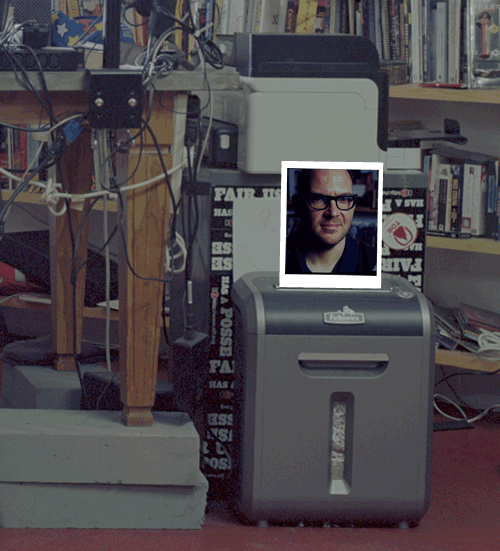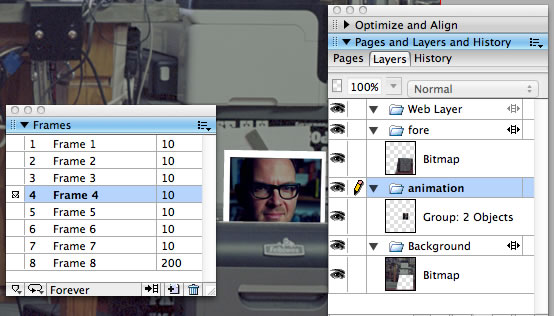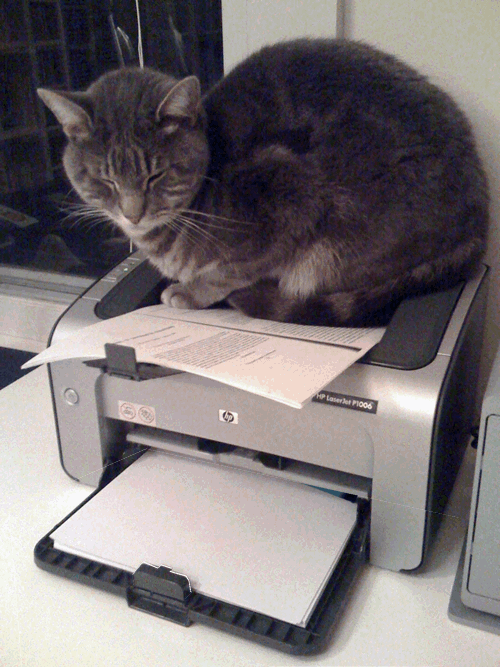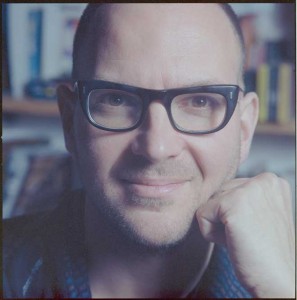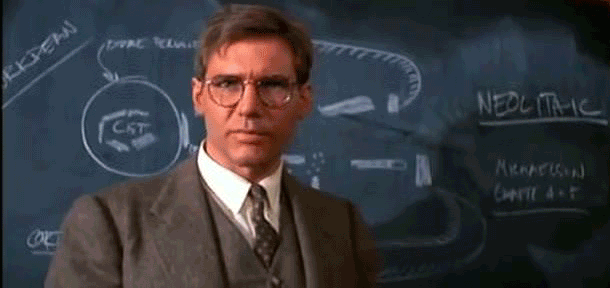So for one of this weeks assignments, we had to remix a photo from a designated list and make a story for it. I had a good time doing it and did all my work in Gimp. I originally made a different photo, which I decided wasn’t remixed enough for the assignment.
honestly, I didn’t change much in the photo. I made the picture in the background a picture of my foot instead of a little girl, which was funny, but you can’t really tell after I made the guy on an acid trip with all the colors… I actually tried to make it like one of those scratch off images that has the rainbow in the background with the black over top, but I couldn’t figure it out. So then I changed my thing and made something else.
So what I did was put him on the Iron Throne. Origninally, I was going to make him replace Mace Windu on the Jedi Council chair, but I couldn’t find a good picture to put him on there. Then Game of Thrones was on TV, and the rest was legendary.
Cory outsmarted the Lannisters and invaded the Golden City through the tunnels that Tyrion used to defend them. After the city was taken over, Cory sat on the Iron Throne to lay his claim to the kingdom. Now all he has to do is defend himself from the dragons.
I got the picture of the Iron Throne off of google and the other image from the website mentioned earlier. I also tried to change the color of Cory to something that matched more, but I couldn’t figure the scheme out so I ended up getting rid of it ![]()

This work is licensed under a Creative Commons Attribution 3.0 Unported License.