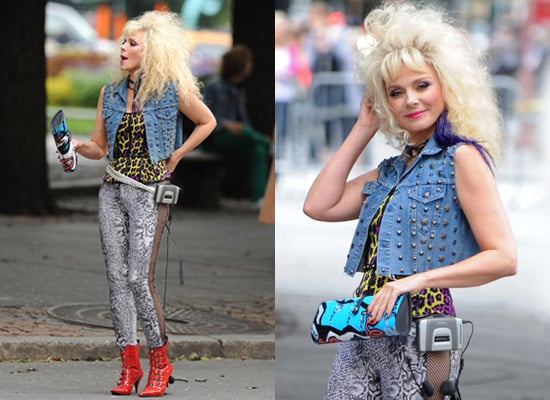In order to continue creating my ’80’s girl Lindsey’ character. I completed the discuss a film’s plot assignment to expand on some of the things she discusses in the radio show.
As well as this, I completed a trailer to introduce her and her character. The things that I felt describe her best is fashion and 80’s shows. So in order to create this trailer I first selected a trailer option in iMovie that added the background and text options. Next I added the text in the transitions. The first image I found was the image of a basic 80’s girl to embody Lindsey’s character.
Next I found a makeup tutorial of a girl showing how to dress and do makeup like an 80’s girl. I used a youtube to mp4 converter and then trimmed the clip in iMovie to make it look like Lindsey the fashion guru.

I then found pictures online of fashion trends created by 80’s shows.

Next, I found clips from popular 80’s movies and shows. I found the theme song from Magnum PI. I used clips from a Miami Vice scene, clips from a golden girls episode, a compilation of 80’s shows clips, and the clips I used to create my Back to the Future commentary. The last clip I found was from a disney clip, I used this clip to demonstrate the radio show aspect and the ‘on air’ portion of the trailer.
I added transitions and edited the music to create the trailer and then uploaded it to vimeo the create the final product!