Anime: Clannad Song: I … Continue reading “I Love You AMV”
Anime: Clannad Song: I … Continue reading “I Love You AMV”
Ah animated music videos. Brings back memories of my early teenage years. When I saw this was a possible video assignment, I just had to go for it. I used scenes from The Legend of Korra along with the brilliant song “The Beginning is the End is the Beginning” by Smashing Pumpkins. This song just seems to give off this vibe of confusion and ominous tidings, and I tried to get that across with the chaos of the video. I also juggled the emotions of despair and recovery towards the end.
VLC media player has a wonderful function to record short video segments and export them into their own separate clips. I used Windows Movie Maker to edit the scenes, trimming them and arranging them into a suitable order. I also used it to import the song I chose. Most of the process was just tedious editing of scenes, making sure the transitions between them flowed well, and nothing looked choppy. It was fun trying to get the audio and video this mesh together. Hope you enjoy it! I put a lot of emotion into this.
Difficulty Rating: 5 stars
Animated MV from Mai Shalalaiwan on Vimeo.
I’ve always been a fan of the manga Naruto since I was younger. The animated music video I made are clips I’ve taken from the anime version of Naruto. The theme of the music video is the love connection between the two characters Naruto and Sakura. The song I used in the music video is La Da Dee by Cody Simpsons.
Almost halfway done with my final project!
The next assignment I did was the “Animated Music Video” assignment. I originally wanted to do a few weeks back, but I wasn’t sure if I wanted to sit there and edit a ton of clips with no clear vision or direction. So, when I was looking for things to do for my final project, I came across this assignment again, and sat down and mapped out what I wanted this video to look like (which makes things 100x easier!) Here’s what I came up with:
First, I used one giant clip from YouTube, since it had so many different short scenes would fit with the tone and idea of my video. Coincidentally, it’s also my favourite part of the movie!
I then edited the clips on iMovie, and added in music to fit the tone. I ended up choosing this song, which I also grabbed from YouTube with PwnYouTube:
As always, let me know what you think! Yay for almost being done (:
I would call this an “Anime Music Video” if the Spongebob clips weren’t in it. But hey! Spongebob DESERVES to be at this party! Check out his dance moves! Plus I loooove Spongebob so I couldn’t not put him in the video! To make this music video I used clips from a variety of anime shows; Haruhi Suzumiya, One Piece, Lucky Star, Gravitation ect. You never really notice how much the Japanese love dancing until you collect all of the clips together. I also notice that they like to do alot of synchronized dancing, Hmmm.
The song used is called “La La La” by a South Korean band named Big Bang. This video didn’t have a particular meaning other than just dance and have fun. This sort of reflects my personality because I love to listen to songs that aren’t focused around deep lyrics, since I’m pretty slow to analyze things for a good number of reasons. This song proves this fact even more because if you listen to the lyrics, 80% of the song is in Korean and I have no idea what they’re saying, besides the little bit that’s in English. (“Everybody get em high! And we wont stop movin movin’!”) I guess this is sort of like the “Gangnam Style” craze where everyone was listening to it, and even played it on the radio, but no one understood what it meant.
I made this in Final Cut Pro, my specialty, and it took about 2 and a half hours to find all the clips, download them, find out where to match them up in the song, and add a few effects such as speed, fade in/fade out, and sepia. This video didn’t really need alot of effects because I found it to be extremely flashy without them. I added a few filter effects to some of the clips as an experiment and it ended up too “sparkly” and explosive. This is usually a good thing, but it’s not really a good thing to overwhelm the audience with seizure-provoking colors. The sepia I added toward the end when the song goes a capella and it’s just the weird guy from One Piece dancing.
I wish I could’ve changed the size of the video, but that would’ve ended up messing up the quality. Ah well, you don’t need good video quality to dance to good music!
Here a classic cartoon, put to a song by Jason Mraz.
Well, another day, another double digit number of hours I spend making things for Master…
Due to unforseen reading comprehension problems, it turns out that A) a whole different 15 stars of assignments than originally predicted need to be done, and B) there are 15 stars to do, not 9!
In any case, here‘s a fairly simple AMV that Master and I (okay, me and one of Master’s more tech-savvy friends) put together.
Take a favorite cartoon or anime like show, take some clips, mash them together and add music to it. Try to pick out a specific theme in your clips that follow the theme of the music. Keep an eye out for changes in the music and plan your clips accordingly.
For examples check out youtube and type in “AMV”, or look at this one. http://www.youtube.com/watch?v=s8vvTQDrPec
This is a 4 star assignment
I chose to do this assignment because I always have loved watching animated movies and TV shows. Animation has really come a long way since really early animations. There has been more that go into them, such as much vivid color and more realistic looking people. For this assignment I am using clips from the TV show the Powerpuff Girls. When I was a kid I loved the Powerpuff Girls. This was my favorite show on Cartoon Network, when I watched cartoon network. Looking back on the animation of the Powerpuff Girls has really improved since their very first episode. The color became more vivid and the animations became clearer. I really liked watching the Powerpuff Girls because they were the first show I watched where there was a heroine (well in this case 3 heroine’s) than just heroes. This show really showed that girls can do anything that they can put their mind to. For my animated music video I am going to be taking clips from the Powerpuff Girl episode called the Rowdy Ruff Boys. This episode is about a new group of super villains in the Town of Towns-ville that are boy versions of the Power Puff Girls. They think they’re better and want to destroy the Powerpuff Girls. In the end though they are defeated. I found a two part episode on YouTube and downloaded to my computer as an MP4 file using PwnYoube. Here are the links to the episode I found. For this assignment I used MPEG stream clip to cut out certain clips from the episode. (I feel really comfortable using MPEG stream clip now ![]() ).
).
For the music part of this assignment I was looking through songs that I thought would go really well for what I want the message in my animated music video to portray. Originally I wanted to use the song Rolling in the Deep by ADELE , but then I decided that the lyrics didn’t give the message I wanted. The message I want this video to portray is that all girls can do anything they want, even if boys don’t think they can. The song I decided to use is called Girls Can Too by Play. I used to listen to this song a lot when I was younger because my friend gave me a Play CD once. This song really conveys the message that girls can do anything that boys can do. And it’s also about following your dreams as well. For this assignment I didn’t realize how much time it would take to get clips and edit clips to fit the lyrics of the song, but it was worth it in the end. I’m happy with how this video came out.
2 examples of other students work: I had fun reviewing two different peoples work on this assignment. It helped me better focus on what I want my animated music video to look like. These reviews were taken from my pre production post that I did last week. (I thought since I already reviewed them I can just paste them in here).
1. Old Squirrel Cartoon: I really liked this music video for this cartoon. I have never watched this old Squirrel Cartoon before but I have to say the song Promiscuous Girl by Nelly Furtado and Timberland went really well with what was happening in the cartoon. I like how this person edited some of the clip to include the sound from the cartoon, while most of what you heard was the music playing.
2. Phineas and Ferb: I picked this one to review because I have heard of the show Phineas and Ferb and watched a few of the episodes when I was younger. I like how in this post the user showed us how they made the video. This person also included introduction text that told me what the video was called, and this person also included a credit at the end that cited their sources. I liked how the images went with the lyrics in the song, but I thought the point of this assignment was to make an animated music video with actual clips from the cartoon. With that said the clips were well put together, and I enjoyed watching this cartoon music video.
Below is my embedded version of my animated music video:
As always feedback is appreciated. I would love to know what you think and what I can improve on for my next few assignments that I have to do for this week.
Phineas and Ferb is the best cartoon known to man. For those who aren’t big on cartoons, you should really consider watching it. It cones on at random times on Disney Channel and is on a lot. When I saw the assignment to animate a music video, I honestly almost fell out of my bed. This has to be one of the best assignments yet.
THE PROCESS..
1. opened up WINDOWS MOVIE MAKER
2. clicked. “NEW PROJECT”
3. went to Google images and typed in “Phineas and Ferb Rock Stars”
4. downloaded 18 photos and saved them to a folder
5. went back into Windows Movie Maker, and on the left hand side, clicked “PICTURES”
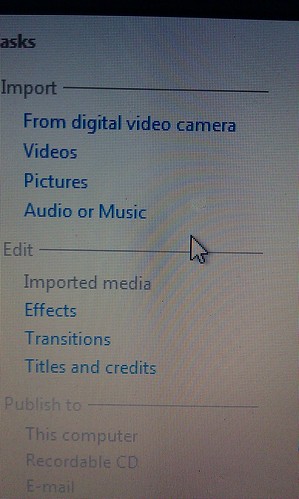
6. selected the 18 photos
7. downloaded PARTY LIKE A ROCK STAR by the Shop Boyz
8. repeated (step 5)
9. selected the song
10. added a title page and typed what I wanted into the page
11. dragged and dropped the song into the Timeline
12. dragged and dropped the pictures according to the lyrics (matched them as much as possible)

13. reviewed the work and made adjustments so the lyrics and pictures matched.
14. made a “credits” page showing where I got all of my work
15. uploaded my video to YouTube and embedded it into my post.
I have said many times before the music is my life. I know about a lot of songs and the Phineas and Ferb episode of when they were rock stars was my favorite. This assignment took a longer time than normal because I had to match pictures with words, but it was easy. It took me about 35 minutes to do, but it was fun so it didn’t feel as if it was that long. Once you understand the flow of how Windows Movie Makers works, it gets easier. I hope my video was interesting and my steps were clear and easy. Enjoy!
For more. Click here. –>>[Animated Music Videos]<<–