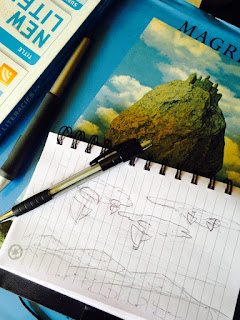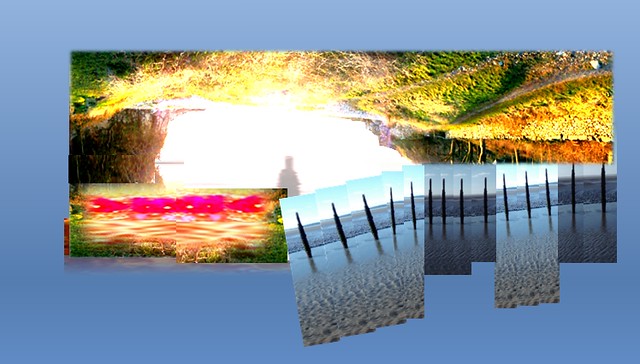Introduction
As part of the educational discourse in digital storytelling each week, I will conduct a reflective practice self assessment. These ‘reflections’ will serve as both formative and summative assessment to the learning goals of the course INTE 5340.
See learning goals in the INTE 5340 syllabus. See DS106 syllabus.
Requirements and Production
The Daily Create (x2)
“Digital Graffiti” – The Daily Create 1247
A Flower for Grief: The Daily Create 1251
DS106 Assignment Bank (Visual)
Where The Ocean Meets The Sky Meets The Land
Response to Lankshear & Knobel “New Literacies” chapter one and selected scholarship
New Literacies and Creativity are Intertwined: A Chapter 1 Response to Lankshear and Knobel
Digital Story Critiques (x2)
A Critique of A Hero: Sir Ken Robinson
A Critique of Visual Mastery (RSA Animate)
Comment Peer Critiques (x2)
“Digital Story (selected scholarship) Critique #1, Week1 – There’s No Health Argument for Veganism”
Learning to Critique: Assessment of Digital Storytelling Series – Part 1
Comment Peer Chapter One Responses (x2)
FALLING OUT OF LITERACY: A 21st Century Paradox
Literacy as a Social Practice: Chapter 1 Reflection
Reflective Summary
A Mountainous Climb: Week 1 Reflective Practice INTE 5340 Digital Storytelling
What was challenging?
The most challenging part of week one was getting started with this course and also producing an incredible amount of work whilst overcoming week one hurdles. Hurdles such as, “Who else is in my class and where is their blog? How do I connect with my classmates on Twitter? How do I create a Twitter list? How do I write a critique? How do I ‘blog like a champ’? Who should I tweet? How do I state a clear and concise message in Twitter within the character limit?” Essentially, technical stuff I now know as ‘ontological’ in nature. The second challenging part was the discovering of the sociocultural sense of literacy and coping with the fact that myself and my classmates are becoming literate in ‘new literacies’. This ‘coping’ means accepting I am only beginning to learn and I have many great technical, artistic, and social ‘things’ to create and discuss to become ‘newly literate.’ In other words, I’ve got a long ways to go looking up from the base of a mountainous climb.
What was most enjoyable?
The most enjoyable aspect of week one was discovering the power and freedom of digital storytelling in an open forum. It was great to see collaboration beyond the walls of a classroom or beyond the confines of a LMS. As a student who spends a lot of time crafting digital stories for consumption by peers, it is refreshing that our voices can be heard beyond the confines of a limited LMS forum of say, twenty peers, and one to two instructors. One of my favorite moments from the week was when I was tweeting with @jimgroom about some of my work on DS106. It is incredible to learn and to practice with current technologies and appreciate the access we have to key people to involve in our conversation or issue at hand.
What was learned about the focal theme and what issues / questions have emerged?
When I began to critically think about the Lankshear & Knobel text in conjunction with my focal theme ‘the importance of creative arts in education’ I began to realize: the arts and ‘new literacies’ are intertwined. I am starting to understand that there is significant learning and ‘meta learning’ that happens when creating digital stories. And masterful expression of digital stories cannot be realized with a simple practice of one exercise. One may learn how to write a blog post, but masterful blog posts may include embedded pictures and videos, with links, in a font and layout that is visually appealing and contributes to the focus and ‘read’ of the story. The ability to ‘express effectively with mastery’ takes lots of practice and critical thinking to develop an aesthetic appreciation for details.
Points earned 10/10?
I am traditionally my own worst critic. Working in an art related field for many years, and having to ‘show’ my work and thought processes to the world constantly, and deal with both extremely subjective and objective criticism, I have developed a way to internalize criticism of myself as I am creating ‘things.’ And I often times do things more than once to get it right and pay attention to the details of whatever I am crafting. I thrive in iterative processes and ‘fix’ my work as I go rather than trying to get it right the first time. All of that to say, “I am very critical of myself and when I can score myself highly it typically means I went above and beyond what I expect for myself.” Score 10/10.