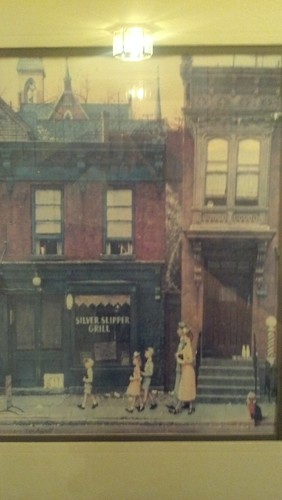Leonardo Da Vinci painted the Mona Lisa in the 1500s. Happiness is the representation of this famous piece, in the words of Da Vinci himself.
So I decided to desecrate and vandalize the Mona Lisa to change its meaning. I’ve added some facial hair, angry eyebrows, glasses and a mustache.
Now, the Mona Lisa no longer represents happiness, as was one intended. She is now angry. What at, we will never know. Her beard and mustache remove the beauty from her face, and her glasses are less than flattering to say the least. It’s also a common myth that her eyes follow you around the room, but her striking new features dispel that myth as well.