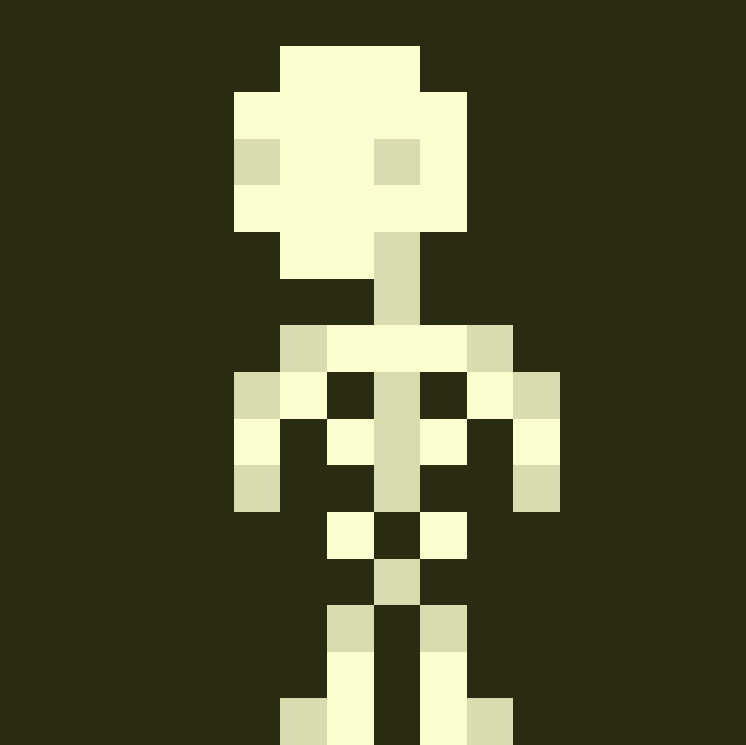There’s absolutely no way I was not going to do this assignment at some point. Not only do I love a creative challenge, but I adore pixel art. I’ve done my fair share, but haven’t really shared any of my work with anyone. It’s been a while since I’ve drawn any pixel art, so I figured this would be a good way to potentially get back into it, too. My favorite video game of all time is called Terraria and is completely pixel art, so even more reason to take on this assignment!
As the title suggests, I wanted to take a stab at making pixel art Bob Ross. As he has been a guiding light for our class and a personal hero of mine, I figured it just made sense. My general strategy while creating this was to block out sections of color first to get an idea of where things would be placed on the canvas. Working with only 16×16 pixels was difficult, but it was a challenge that made any details I could work in that much more important. After blocking out the main shapes, I decided to go back in and refine my edges a bit, shaping things out for my detailing later. I blotted in a few colors to mark tree, water, land, and sky positions, rounded out his hair, and touched up the face a bit. Creating a detailed expression at this small of a resolution is difficult, but that’s where slightly different shades of color come in very handy. Dotting around different shades of each color creates a lot of depth and texture, rather than creating awkwardly smooth areas. I did this technique all across the piece and final–we’re done! Though I was able to sum the process up pretty concisely, this took a lot of trial and error, which means a lot of time. Ultimately, I’m very pleased with how it came out. Let me know what you think!