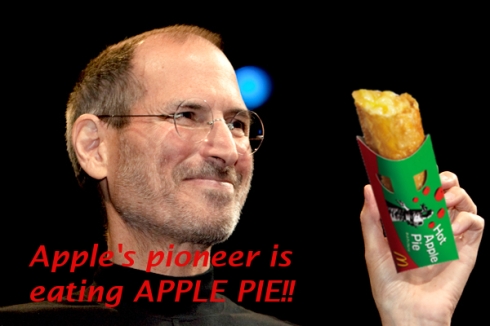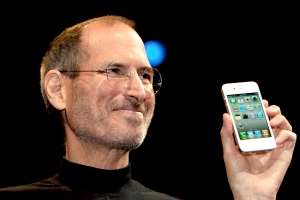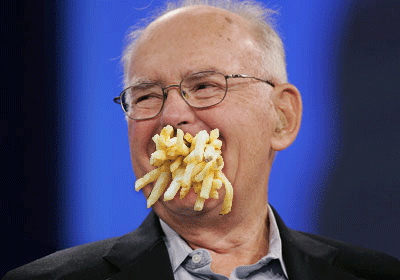Alan Kay, contemplating a object-oriented method to eating his Quintuple Beef Stacker McMileHigh with bacon, ham, fried chicken, onion rings, avocados, extra cheese and extra mayo.
The Assignment: I decided to hop on the bandwagon of other classmates that have been doing “Patty Pioneers” since Adam first submitted it as a DS106 assignment. He wrote the assignment instructions as follows:
Simply put, this assignment involves editing a picture of any Computer Pioneer so that it looks like they are eating/about to eat/holding a burger or similar types of fast food.
The Process/Story: I am quite familiar with Adobe Photoshop since, as I have mentioned before, I subtitle Detective Conan and use Photoshop in combination with After Effects to redraw and reanimate the Japanese signs in English. So this assignment was quite easy for me.
I started by deciding on a computer pioneer. I picked Alan Kay because when I was researching Alan Kay, I discovered that he was the pioneer of modern-day object-oriented programming, the process of taking what is normally a long list of functions of computer code and dividing them up into simpler chunks called methods that are not modifiable by the actual program, thereby avoiding bugs and crashes. Therefore, I came up with the idea of him puzzling how to divide an enormous burger into several smaller, simpler, and edible chunks.
Oh, and to me, his name also reminded me of the name of a food product maker, like the George Foreman grill.
Anyway I luckily found a picture that was perfectly suited to him thinking over how to workaround this problem simply by typing in “Alan Kay” in Google Images. Next, I typed in “gigantic hamburger” in Google Images, which gave me this image. To top off the fast food meal, I Google Image’d “McDonald’s french fries” and “McDonald’s soda” to find those two images.
Equipped with everything I needed, I started by expanding the canvas of my main image of Kay. I then moved to erasing the white background of the hamburger with Photoshop’s magic wand selection tool, inverted the selection and gave it a feather of 2 pixels to further erase the white around the edges, then pasted it into my main image. I proceeded to do the same for the fries and soda. For the fries, I needed to rotate and size them so that they would cover up the paper cup he has in the original image. After pasting the fries in, I simply right-clicked on the layer and used the “Free Transform” tool to rotate it and size it independently from the other layers until it fit.
To have his hand over the fries like he’s about to pick one up, I duplicated the layer of Kay, cut out only his hand, made it a layer mask, then moved that new layer over the others.
It was then that I thought “For added realism, why don’t I just cut all of Kay out, and make it look like he’s sitting in a McDonald’s?” So I went back to trusty Google Images, and found this by Googling “inside of McDonald’s”. I cut Alan Kay out the same way as the other images, threw in the McDonald’s background, and made that layer go under all the other ones.
Next, because I couldn’t find a good picture of a fast food joint’s table, I just drew one by making a filled rectangle, and gave it a drop shadow in the layer options. Next, I found a tray to place the burger on, cut it out like the others, used the clone brush tool to erase the other food that was already on the tray, then placed the tray under the burger.
To finish things off, I went around the edges of all the things I cut out with the Blur Brush tool to help the edges not look jaggy and out of place. Last but not least, I added some realistic-looking shadows using this tutorial because the normal Photoshop drop shadows look really artificial, cropped the excess off the image, and exported it to a PNG image.
This all took me about 45 minutes, not counting the time it took me to write up this description.
Now, considering I haven’t eaten since breakfast, I think I’ll go get something to eat.
Does anyone know where to get a burger like the one in the image?