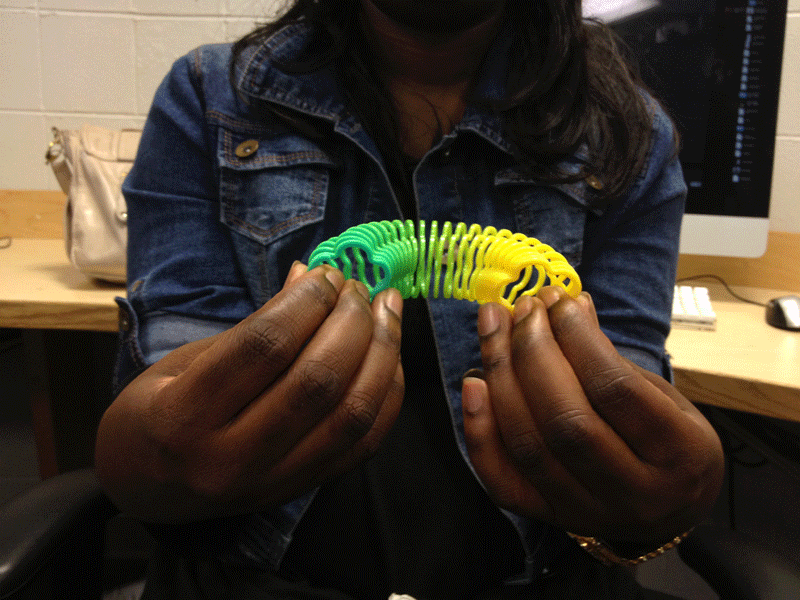One of my favorite scenes in the Twilight Zone episode ”The Invaders” is when Agnes Moorehead freaks out at the high pitched noise from the flying saucer. I played on this scene a bit in my with my comic effect assignment “Make it stop.” I figured I would experiment with this using the “Wiggle Stereoscopy” assignment. The cool thing about this assignment is it’s two shots animated that really give the illusion of three dimensions. So neat! What’s more, it’s a fairly easy process once you know how to make a GIF. Just pick two shots and have them animate alternatively.
3 stars (that’s 18 1/2 visual stars and 25 total )