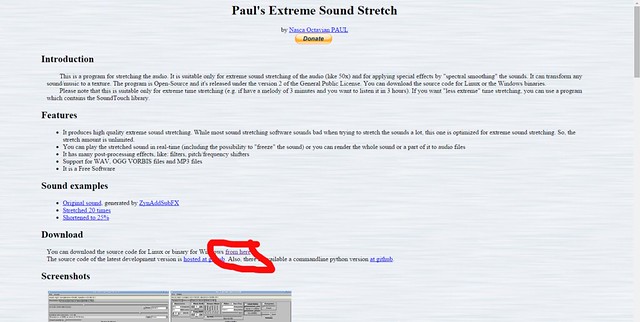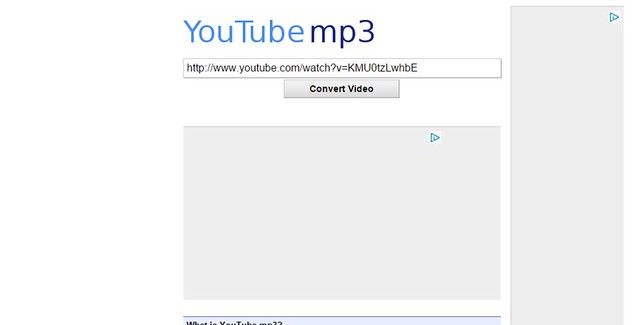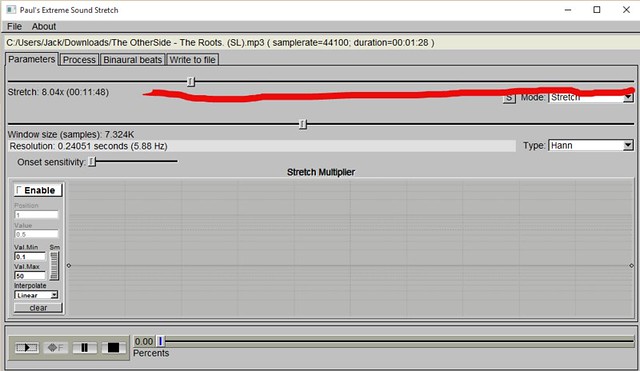This assignment was to take a song and slow it down to get an ethereal/ambient effect. After listening to the example the assignment linked to, I decided I had to try it out for myself. Here’s the inspiration for my work.
First, the original Justin Bieber song ‘U Smile’:
and then the song slowed down 800%:
As you can see, a very clever audio editor took this generic kiddy pop song and turned it into something kind of beautiful. I was really impressed and wanted to try it out for myself.
I’ll be honest, this took a lot of trial and error. I tried five different songs until I found one that actually sounded decent. I realized I was picking songs with too much empty sound or songs that didn’t have an even/soft enough flow. I listened to the original U Smile again, to try and figure out what song would give me a similar effect. Finally, I decided to try Beyonce’s Halo. Both songs have a lot of soft instrumentals, including piano and harp, that lend them well to being slowed down like this. Here’s the original:
I don’t think my slowed down version is as beautiful as U Smile slowed down, but I did manage to get some cool ambient noise. Let me know what you think!
The Process:
First, find the song you want to use on YouTube, and head over to YouTubeMP3 for an easy conversion. Simply enter in the link to the video you’re using, and click ‘Convert.’ Then download the MP3, and you’re ready to start slowing it down.
Open up the file you’re using in Audacity.
Select the section of the song you are looking to stretch. You can do this to the whole song, but remember that it will be 8 times longer than the original length, and the conversion process is going to take a really long time!
Then, go to ‘Edit’ and select ‘Duplicate’ from the menu.
Click out of the longer version of the song so that you are just editing the portion you selected. Trim the audio by selecting the dead spaces. Then, go to ‘Edit’ and select ‘Cut.’
Now, you can go to ‘Effects’ and select ‘Sliding Time Scale.’
Enter in the settings you want. You should be decreasing the tempo and increasing the pitch by similar amounts. The maximum you can slow it down at a time is 90%.
Wait for it to convert (this can take a while depending on how long your portion is. Get some popcorn.).
Play it back and see how it’s sounding. To slow it down more, repeat the above steps (cut down the song to the best portion to save time, then stretch it out again) until it’s the way you want it. Then go to ‘File’ and select ‘Export Audio.’ You’re all done!