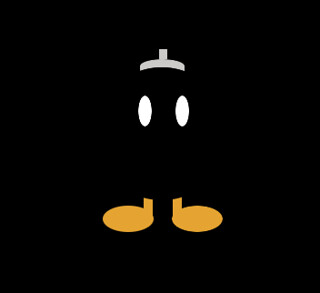For this assignment, we had to make a minimalist design that reflected a movie or tv show. Instead of doing exactly that, I chose to do video games. The first one I did was Mario. Here it is.
I did this all in Gimp. First I took a picture of Mario’s head and opened it with Gimp. Then I highlighted the area around the M of Mario’s hat and then loaded it into another frame that I had opened and just simply painted red. Then I just drew a moustache in. I didn;t really like the entire work, mostly because of the high amount of red. I think realistically I should have made the entire hat on a white background instead of making everything red. I made another because I was frustrated with it.
I did a Bob Omb instead and it turned out a lot better I think. The dominance of the black really makes everything come out better. I only used the shapes and paintbrush for this. First I made the background black using the Bucket Tool. Then I used the oval tool to shape the eyes. When I decided on a good shape, i painted it white. Then I copied it, pasted it back in, and used the move tool to put it in a good place. Then I went for the feet and, again, put in some ovals using the oval shape tool and put them where I wanted them. After that, I copied and pasted it across to the other side again using the move tool. Then I made the legs using the rectangle tool. After I found a good shape, I painted it the orange color using the bucket fill tool. Again, I copied it into the opposite foot. The last thing I made was the fuse-cap. I used the oval tool to make a round top and then the square tool to make the fuse and extend the oval down to make a box with a round top. I filled all these using the bucket fill tool. The last thing I did was use the oval tool to shape the body of the bob omb. I didn’t fill this one because it wouldve gotten rid of the eyes. Instead, I used the paintbrush tool to simply go around the edges of the circle with black. The advantage of this is that the paintbrush can’t paint out of oval selection, so nothing will be messed up. This made the round edges of the legs and the round edge on the cap, finishing everything.