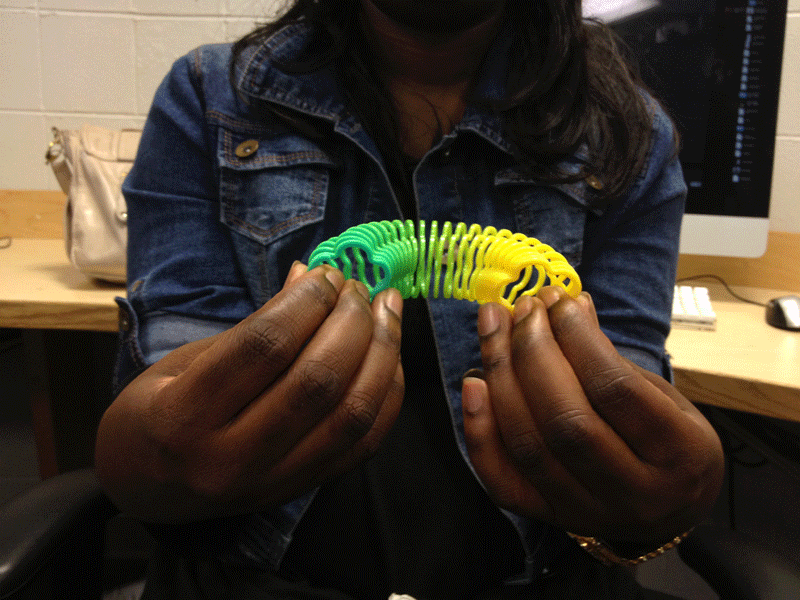He stood so still while the world moved on around him.
Just a little animated gif made from two shots I took walking past this gentleman staring so intently at his phone. He didn’t move a bit but because I was walking the shot shifted some allowing me to animate it and give you this 3D feel. I know I’ve seen this before but my memory of the name for it is hazy. It did lead me to stereoscopy, stereo photography and animated stereograms so sometimes a bad memory leads to good things. And it turns out at least one person would call this a stereoscopic animated gif.
I also figured this was a #ds106 assignment and was not disappointed. Since this was the first #ds106 assignment I’ve done in a long while, I threw in a tutorial as a form of tithing. I do all of this of my own free will and in spite of Jim Groom’s personality rather than because of it.