I submitted a couple of gifs for this assignment earlier, but wanted submit an improved version of my first gif ever, b/c I learned how to do something fun: animate only part of an animated gif.
Pods Embed Error: Pod not found.
I submitted a couple of gifs for this assignment earlier, but wanted submit an improved version of my first gif ever, b/c I learned how to do something fun: animate only part of an animated gif.
Talky Tina requested we recreate some wonderful moments from her past.
Hello. I am Talky Tina. When I was young, in the early years of television, a lot of my friends worked in televions programs that pushed the boundaries of imagination, sight, sound, perception, identity, belonging. The time was fueled by the paranoias and fears of the fifties, sixties, and the cold war. Oh, it was grand to play with my childhood friends back then!! Spurred on by advances in sciences and technologies brought with the advent of nuclear power and the space race (we had such great toys!), programs like The Twilight Zone and The Outer Limits provided wonderful experiences, and insights into humanity (and friends!).
Somehow, as a child of that era, I have found that I can only see in black and white. But that’s okay, because a black-and-white sequence makes for a smaller GIF anyway! Can you help me relive my childhood (and perhaps your childhood, or that of your parents?) with some nice, friendly b&w animated GIFs From The Twilight Zone and Beyond? Try to capture all of the really nice childhood moments! You know the really, really best and funnest parts!
I will be watching to see your assignments, so don’t let me down, friend.
What better memory to relive than the arrival of an old friend?!
Now down to business. This scene is from the Twilight Zone episode “The Invaders” (imdb) and has to be my favorite moment. I love the build up of suspense and drama until the reveal of the invader. Design wise I love the (now) retro sci fi look. I’m hoping for a revival of these styles in the sci fi genre…maybe that’s my new mission in life…but I digress…
Technically, creation of the gif was pretty simple. Screen capture the shot with quicktime (I processed it a little in after effects – mostly resizing and I also posterized the time to 8 frames per second) then export the frames to photoshop and finally exported the gif.
I think this moment appeals to me for the same reason I work in visual effects. These are the moments that really help to sell a story to an audience…continue the suspension of disbelief…and subsequently engage with a story emotionally. Interesting camera work, visual/special effects, etc just for the sake of being cool that do not serve the story have no place being included. All hail the All Mighty Story.
I think this shot serves the story of the invaders to solidify the relentlessness of the invasion and put the viewer in the same emotional state of the protagonist.
Until next time ds106ers.
Some of my True Friend readers will know of my previous life as an actress, and might have seen my work on The Twilight Zone episode, The Living Doll. That most people who don’t REALLY know me continue to think of me as that same little piece of plastic from back in the 60s are living in some kind of bizarre creepy world and think that I AM a doll, just because I played one on TV. What kind of goofball is that? That I was typecast because of that role is one of the meanest things people have ever done to me and it’s their own fault if they didn’t live to regret it. I have always been glad to be affiliated with such fine television programming as Rod Serling’s The Twilight Zone.
Back in February, I made my own assignment for my ds106 friends, and I have been watching in anticipation for someone to try my assignment. It is called “From the Twilight Zone, and Beyond…” and asks my ds106 friends to make animated GIFs from The Twilight Zone television show, and also from beyond — in the world of black and white television, and maybe movies too. Like I said, I have been watching in anticipation for someone to try my assignment.
Now that my True Friend @jimgroom has said that every single thing from this summer’s ds106 course is going to be about The Twilight Zone, I am thinking that it’s about time for him to step up and try my assignment !!!!!!! And you too, @cogdog. And @scottlo, and @olHatchetJack. And anyone else who wants to have a hope of continuing to be my True Friend. Someone get word to that Cory Doctorow fellow that I’m looking for him to be more than just a pretty face on my True Friends badges page. And that goes for any of the rest of you who want to have any hope of being my True Friend, and getting your own badge! The price of entry just went up! You need to do my AnimatedGIFAssignment 920: “From the Twilight Zone, and Beyond…” assignment now, too. So there!
By the way, I know that sometimes GIFs get WordPressed into .jpegs and all, and it probably happens when the site gets migrated or something, but I spent time making my animated GIF months back just for that assignment page, and I think that someone could take a moment and re-link my GIF back into the assignment page because it really doesn’t look all that good with just that stupid blank Star Trek screensaver of stars. Some one get on that, please. I put the GIF up at the top of this post, and here is a link to smaller copy that I made just special for the ds106 assignment page, because it goes all wonky if the GIFs aren’t just the right size, and so I took extra care with that, too.
As always, I’m watching you, Friends. True Friends, I’m especially watching you. And all you hopefuls, remember, you need to do this assignment now, along with filling in the form, to get your very own very special badge.
Okay! So Jim Groom has posted a bit more about the upcoming summer session of #ds106 Digital Storytelling, this incarnation titled #ds106zone – flavoured with The Twilight Zone. Not that anyone needs an excuse to watch old episodes of the series, but I’ve been looking forward to this all the same. Who knows, the series is on Netflix, and could make for a nice nostalgic summer of binge viewing. (Or not.)
However, looking to start at the beginning (so says Inigo, quoting Vizzini), I dialed up the very first episode from October 2, 1959, entitled “Where is Everybody?” Starring the instantly recognized Earl Holliman, the episode was released about two and half years before I was born, and focuses on the effects of isolation on the mind of an air force pilot who (as we discover at the end) is training for a mission to the moon. Kennedy’s Moon speech took place on May 25, 1961, and I was born just nine months later. Coincidence? (Ya, probably!)
Anway, it’s nice to see that the first episode was pretty much based on a topical and very realistic question for the time. And a nice complement to emphasize how far we have come, given that today marks the day that @Cmdr_Hadfield returns to earth after five months aboard the International Space Station. Yes, he had a couple of other astronauts there to keep him company, but then again, he had most of the known Twitter universe in touch with him, too. Did you see his cover of Bowie’s Space Oddity? (Maybe you have, it’s had over 1.8 million views since I saw it last night.) But I digress.
Let the GIFfing begin!
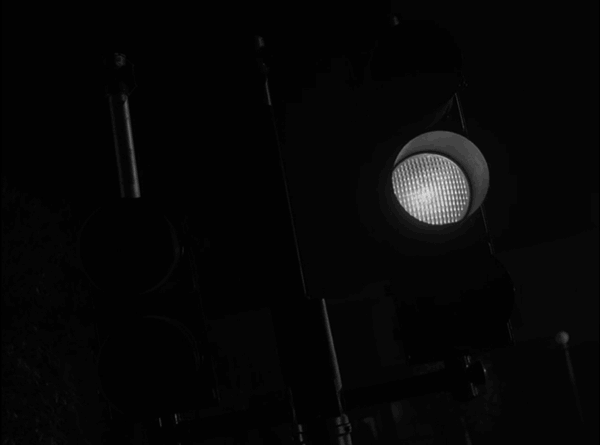
“Walk … Wait ….Caution” animated GIF by aforgrave from The Twilight Zone, Season1 Episode 1, “Where is Everybody?”
I watched this episode with an eye out for GIFfable moments — the stoplights above was a natural, and easily done.
This shot from the movie theatre was nice to try ….

“Look Out, it’s a Mirror …” animatedGIF by aforgrave, from The Twilight Zone, Season1 Episode 1, “Where is Everybody?”
… as the mirror makes for a very interesting shock to the viewers. I would have thought he would have seen the other guy running right at him though. But I guess he was spooked.
This one is a bit larger than I’d like (at 2.5 MB), but those glittery lights on the marquee are reminiscent of those early under construction GIFs, and I didn’t want to leave them out. I used some masking, but the camera man was successful with his pull focus on this shot, and it made masking the whole scene difficult. As it is, it makes for a slight jump when the GIF loops. Oh well, better that he got it right for his art, I guess.

“Run Back to Your Box!” animatedGIF by aforgrave, from The Twilight Zone, Season1 Episode 1, “Where is Everybody?”
And with that, I release my first submission for the #ds106zone — just a little to whet the appetite. Apparently things don’t officially start until May 20th, but Jim said something about Donkey Kong, so I think that means we can start.
Also, submitted to @iamTalkyTina‘s AnimatedGIF Assignment 920: From the Twilight Zone and Beyond.
Rotoscope a dance or sport secene. You need to make single images out of a video sequence, like with an Animated Gif. After this you draw just the outlines of the people involved in the action. The simplest tool is an image editor like Gimp and the path tool (any kind of pen and tablet would be better). Add a layer and alter the transparency the way you can see the underneath image. Use at least 6 frames per second.
So a new rather interesting DS106 assignments, For The Remix!
A series of photographs taken by Jonathan Worth of author Cory Doctorow are now available for you to remix, regenerate, and to make new art, especially in light of the themes and topics of his books.
The deal seems to be you should think deeply, share your idea and processes. More details: FTR! For The Remix! | remixing cory doctorow and How Do You Think Yoda Got So Wise? – CogDogBlog.
So I had a look a the pictures, watch Jonathan’s introductory video and though I might stretch to a quick gif.
Looking at the thumbnails, Mr. Doctorow’s office is impressive, with a nice range of cables and kit. I was hoping to play with the idea of printing some of the head shots, riffing of the idea of Jonathan sharing digital copies for free while selling prints. This idea he borrowed from Cory’s famous publishing method.
On downloading the high rez image I found what I though might be a useful printer was in fact a shredder, so I got rid of that idea:
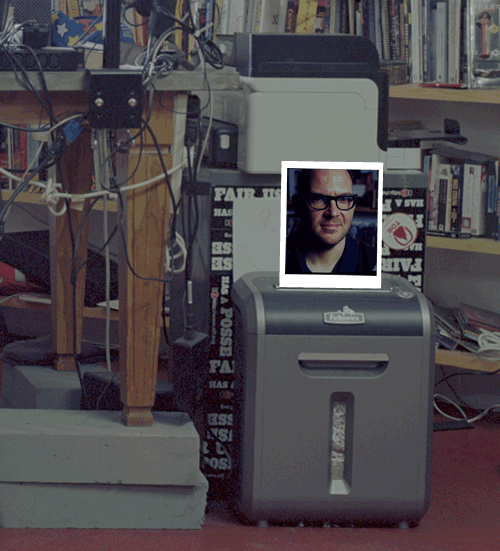
I like the idea of taking a 45mb, 4000 dpi, 8000 odd pixel image and ripping a 500 pixel, 128 colour, 72 dpi gif out of it.
Unlinke most ds106ers I use Fireworks for giffing, mostly because I am familiar with it as I got a really great deal on Fireworks 8 but being a teacher years ago. Fireworks has some nice features for giffing. An image can have layers and frames, layers can persist across frames.
Here is what I did:
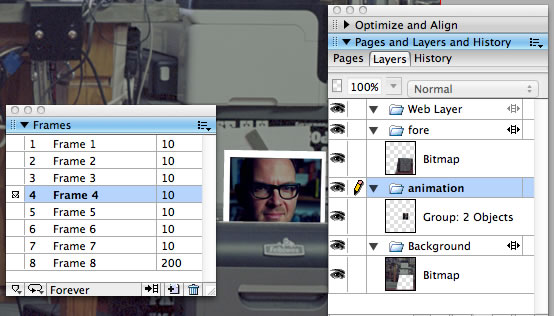
After all that I still wanted to print, so a quick search of flicker finds Printer Tiger
THis was a little trickier as I needed to skew the head a bit, I think photoshop has better tools for this.
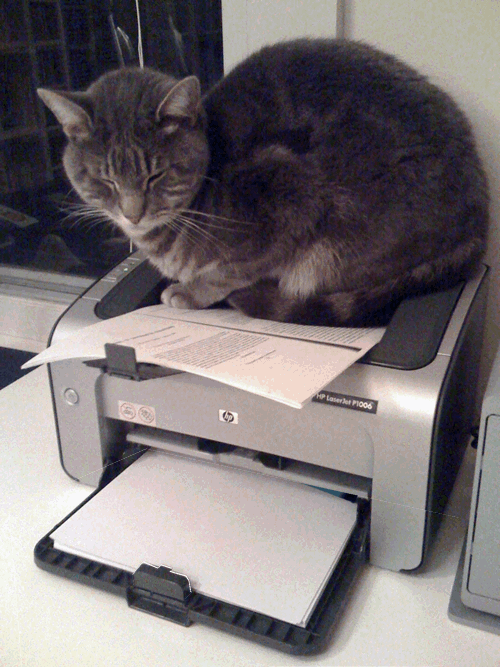
Images of Cory Doctorow, Jonathan Worth, Creative Commons — Attribution 3.0 Unported — CC BY 3.0
Printer Tiger, Marco Varisco, Creative Commons — Attribution-ShareAlike 2.0 Generic — CC BY-SA 2.0
I spent some time this evening watching the first half of Mario Bava’s The Girl Who Knew Too Much (this weeks entry in Jim Groom’s BavaFestival) , and I just had to stop watching and make a GIF. I was moved to start GIFfing by number of wonderful bits in fairly rapid succession, and I wanted to get started more than I wanted the film to end.
This one used up all of my available time this evening for GIFfing (I have a couple other sequences of stills captured for another day), but I’m quite satisfied with it. I had to deal with the sub-titles that appear in the bottom third of the screen, but I think the masking worked out well enough. This one goes straight into the ds106 Animated GIF assignment 865: GIF Me Again About My Eyes, too.

“The Amazing Eyes” of Nora Davis (played by Letícia Román), animated GIF by aforgrave, from Mario Bava’s The Girl Who Knew Too Much (1963)
I’m definitely enjoying the visual aesthetic of this entry — the black and white film, together with the lighting produces some amazing shadows that certainly heighten the effect of the film. Although I’m certain I’ve never seen this one, watching it reminds me of the films that used to be on our single-channel black-and-white television when I was a very young child. You know, back in the sixties.
Definitely, a nice nostalgia happening.

Why he read all of the ancient and modern parables of the Wise One, especially borrowing attributes of those who took on Empires, like Jedi Yallow, for later training. He than sought out The Boing Boing Being in the deep depths of Hainault Forest, spending weeks at his feet, taking notes on his iPad.
This is a quick remix example for an exciting ds106 project, where our students are among the first to get a crack at remixing the portrait photos of Cory Doctorow that Jonathan Worth is sharing with the world for open remixing. Jonathan described it for us
and as well visited with me and my students during this week’s ds106 show. To be a base for the site, and knowing the flood of action once Cory announces this on Boing Boing, I suggesting hanging the web site on wordpress.com- with the name borrowed from internet speak and one of Cory’s books — For The Remix
The first set of photos is available at http://fortheremix.wordpress.com/photos licensed under a Creative Commons Attribution license (please no license debates, ok?). The original high resolution images (as large as 50 Mb) are stored on Amazon’s cloud.
For now, our method of collecting remixes is embarrassingly simple- we want people to write up their entries ds106 style, and add a link in the comments to our HOW page.
For my students, they have a ds106 Mashup assignment they have to do for this last segment of the course.
And that’s where I want your help. We want to have a good variety of examples of remixes before we take the project to the wide open web. We are hoping people di more than simple images, like I did here, but actually think about making stuff. I’ll be nagging a lot of you ds106ers to do this. You have been warned.
Okay, for my remix above, the original image or Cory sitting on his chair reminded me a bit of Yoda:
I found an image of the scene where Yoda is teaching Like in the woods in a post from Death Star PR A Chronological List of Things Yoda Tried (and Completely Failed) To Do:
I was thinking at first that I would replace Yoda, maybe with a flip horizontal to match the angle Cory is sitting at. I took both into PhotoShop, and used the magnetic lasso to select around Cory’s shape and remove the background. When I started moving and resizing over the Star Wats scene, I realized hw was a better match to replace Luke, and the concept made sense- Yoda learning from Cory Doctorow.
I had to do a bit of clone brushing on the original layer to wipe out Luke’s foot, but it fit pretty good. Once I had Cory’s photo in place, I used Images -> Adjustments -> Hue Saturation checking the “COlorize” box to try and match the green hue of the star wars scene. Not too bad, eh?
I left a copy of my PSD file for anyone who cares to fiddle. Since the start wars image was low quality, I did te sloppy thing and up-sampled, which I know is not good, but sue me. I made a 300dpi version PNG at 3600X2842 px (7 Mb).
I just wanted to have one quick example out the door first! My next one is going to be an animated GIF..
Click the audio for the story.
 |
 |
 |
For this assignment “Storytelling with Recycled Media” you were obliged to take media from a page on minus.com, where ds106 students earlyer have uploaded media, for which they themselves have no use. Unfortunately there’s a lack of videos and I’ve missed the videos I’ve upoaded. I presume somthing went wrong during the uploading process.
Still, the media are interesting and because I wanted something move I chose pictures to make animated gifs from them. I used a filter in Gimp to blend two images over a background. You can find it in the menu Filters -> Animation -> Blend. Here you can choose how many steps you need for the blending. After the filter has applied you can playback the animation (menu Filters -> Animation -> Playback.) I saved the file as an animatied gif.
I also chose 3 sounds and mixed them to one file which tells the story requested for the assignment.
I’ve taken a little break from yesterday’s GIF (it’s a little bit busy here) but thought I’d take a few minutes to work on this little pursuit GIF from the same film, a scene where THX1138 (played by Robert Duvall) flees the motor-bike riding Chrome Faced Officers — THX 1138 has a fancy car that goes real fast.
If you’ve not seen George Lucas’ debut feature film from 1971, you should. THX1138 (wikipedia entry, official website entry) is visually and aurally spectacular — right up there with Kubrick’s 2001 in terms of visuals, ground-breaking effects, and surreal commentary on society. Were it not for the incredible influence, pop-culture impact, and groundbreaking technical effects that Lucas’ Star Wars movies have had in the years since, one might ask “what the heck happened to Lucas after he made THX1138 — and why did he devote so much of his subsequent career to making popcorn-fodder? (I say that having truly enjoyed the Star Wars films — but in terms of ideas — they’re not in the same league as THX1138.) A little research just now informs me that the film version that I have seen (released for home video, the Director’s Cut) was updated in 2004 to add some new effects — so a little bit is newer than the 1971 original — but all told adding only an extra 2 minutes to the film’s running time.
I’ll return to GIF more of this film another day — but for now, enjoy this great chase scene. Are they gaining yet?