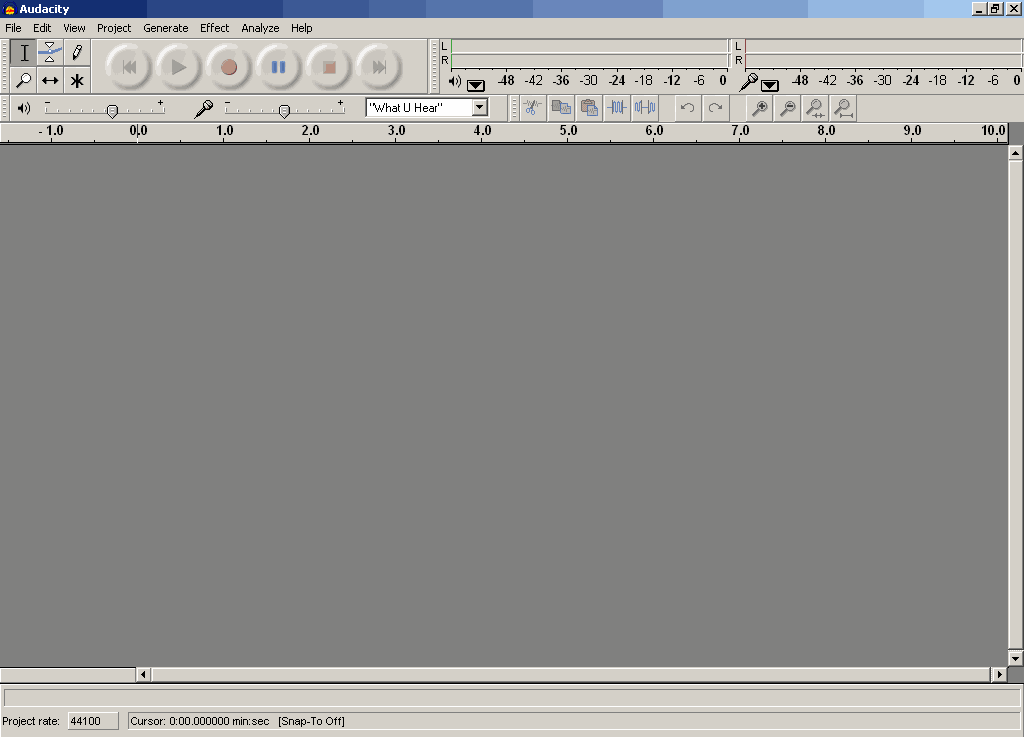I didn’t make a full flowing background sound I just chose a couple from garageband that I thought I could use from certain instances in the song
To explain from the beginning of the song I thought the first short section could be used to introduce my character and I can make those sounds loop for as long as I need. For the next section I thought I could use that to describe more about her life and maybe a self realization moment. For the third section I thought it would be a good background to describe something dramatic either the way she because superhuman or when she is fighting “villains”. The next part I thought I could use as maybe an emerging from a fight victorious but bruised and the next section would be a more background sound when I add other elements to it. So now that I’ve gotten a few sounds I’ll write my script and see how long of each section I need and make more basic background music to add the more dramatic sounds to.