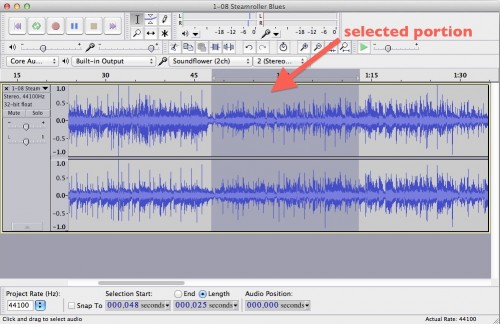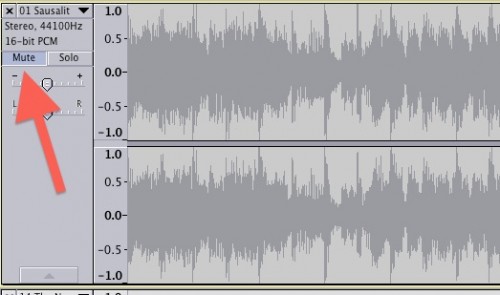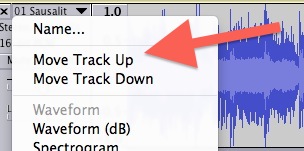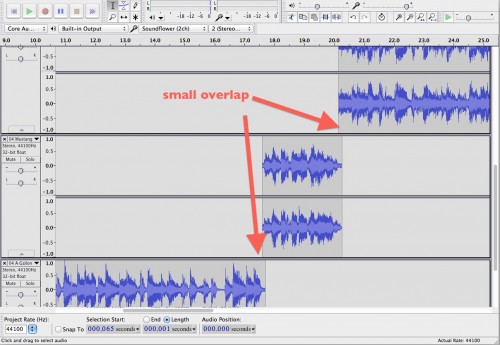Theme Verse-combine verses of songs to create a new verse.
The Story Behind the Story
I rarely hear song lyrics. I am fully consumed by how fluid the melody is, the way the notes float seamlessly together. Words flit in and out of my perception, usually I’ll only catch a few here or there. I can’t really sing along, but I always try. The words are somewhat of an interruption to what is already there. The music can captivate me with or without language. And yet, a song without lyrics seems strikingly incomplete. So when I break up that fluidity I have always adored, I become painfully aware of the lyrics.
Each word falls like a hammer, nailing down notes and pinning up harmonies. They are blunt interruptions, wreaking havoc on delicately intertwined threads of music. But I hear them, I can hear each word clearly. And each word was chosen as carefully as each note, joining this perfectly coordinate symphony to create something beautiful. The words come together like a poem, a broken ballad with imperfectly cut edges that sit unevenly on top of each other. Their textured fringes cling to one another, mending themselves into a cry for healing.
The poem reads as follows:
I don’t wanna see you waste another day, your heart break, your heart break
Get up get down, get up get down feel the general attention and stop
You keep on askin for help but nobody knows how
I was inspired to create a poem through lyrics by black out poetry. In this method, you take a book and black out certain portions of the text, leaving only a few words legible. Those words are then stitched together to create a poem. Not only do these often result in beautiful language, but the broken text is beautiful in itself. I’m particularly fond of Austin Kleon’s Poetry.
The Tutorial
To create this new verse, I first selected the songs that I wanted to use and then located them on YouTube. I then used a website called Convert2mp3 to convert the videos into downloadable audio files.
Once these songs were converted, I imported them to audacity where I selected the portions of the song that I wanted to be in the final clip. I then aligned the clips into one fluid sound bit.