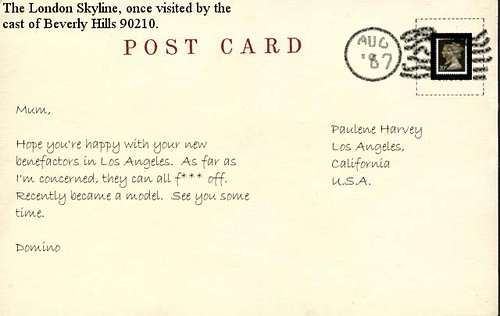I originally completed the “Postcards From Magical Places” assignment back in Week 6, where I made a postcard for the 4077 MASH unit from the television show M*A*S*H. However, anyone who may had read that post might remember that I mentioned I originally did not want to generate a postcard from M*A*S*H. Instead, I wanted to make a postcard for Stalag 13, the World War II German P.O.W. camp that serves as the setting of the television series Hogan’s Heroes. I mentioned back then that I wasn’t sure how to incorporate an image from the show into a postcard, since I could not find any aerial views of the set the show was filmed on. To make matters worse, the set was burned down in the 1970s while making another movie, so there aren’t any modern-day pictures to base it off of. However, there are plenty of photographs online that feature the cast in their costumes, which gave me an idea that I didn’t have before.
In true Hogan’s Heroes fashion, I devised a concept that makes the Nazis look utterly foolish. The one looking the most foolish in this case is Colonel Wilhelm Klink, the German Kommadant of Stalag 13 (played by Werner Klemperer). A running gag in the show is that Klink is, so be frank, a gullible idiot. He can be talked into almost anything by his senior P.O.W. officer, American Colonel Robert E. Hogan (played by Bob Crane). Now, the prisoners of Stalag 13 are not being held there by force. They’re there by choice. You see, the entire concept of the show is that the prisoners are running an underground espionage and sabotage ring, quite literally underneath the P.O.W. camp. However the Nazis don’t know this, and Hogan and his “heroes” are constantly manipulating Klink and the other Germans into helping them, or throwing them off their trail by order of Allied High Command back in London.
The story I came up for rework assignment was that the prisoners made off with Colonel Klink’s military-issued stationary, leaving behind custom made postcards that make the P.O.W. camp look like a vacation resort. Now, this is something I could see the heroes doing. The cover story is that it is a practical joke meant to irritates Klink (which they take great pleasure in), however they needed Klink’s official Luftwaffe paperwork to forge documents to free another prisoner. The stationary will reappear, but not before Klink has to pen a letter to his commanding officer, General Albert Burkhalter of the Luftwaffe. Having no other stationary available, Klink uses one of the postcards the prisoners left behind in his office.

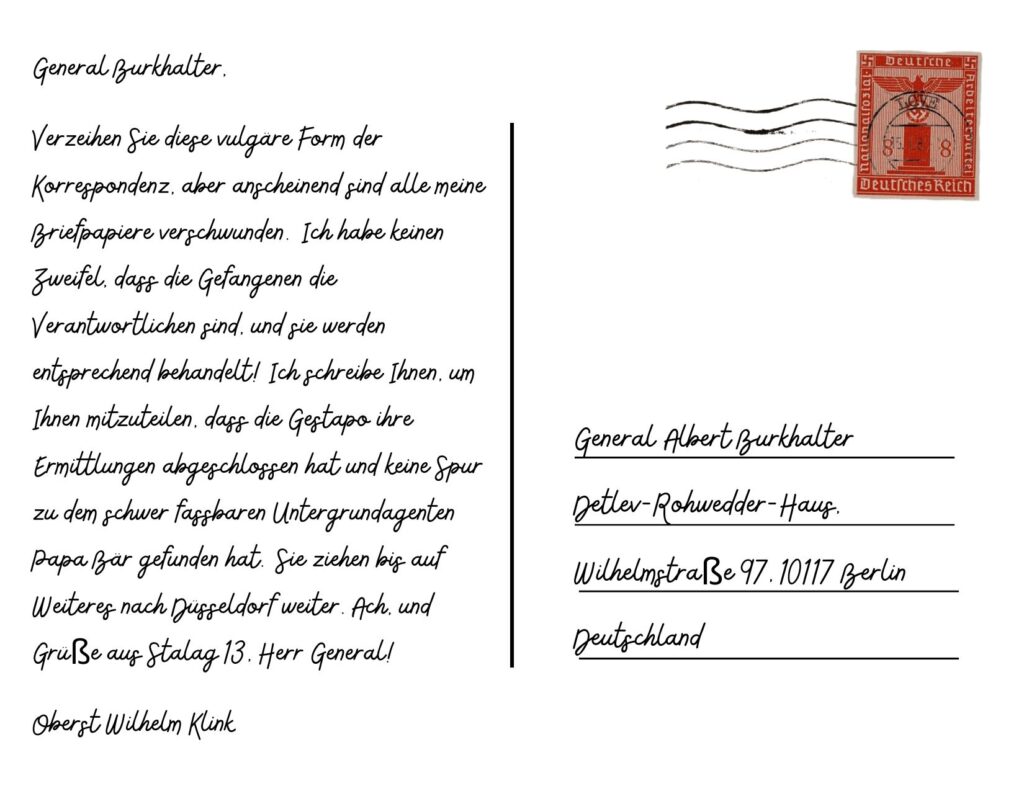
The writing on the postcard is in German, though since I do not speak the language I used Google Translate. I apologize to anyone reading this who knows German, however I wanted it to appear as authentic as possible since it is supposed to be from Klink’s perspective.
The letter says the following:
General Burkhalter,
Forgive this vulgar form of correspondence, but it appears all my stationary has gone missing. I have no doubt the prisoners are the ones responsible, and they shall be dealt with accordingly! I am writing to inform you that the Gestapo has finished their investigation and have found no lead on the elusive Underground agent, Papa Bear. They will be moving on to Dusseldorf until further notice. Oh, and greetings from Stalag 13, Herr General!
Colonel Wilhelm Klink
This short letter include many references to the show. The Gestapo (the Nazi secret state police) are constantly showing up at Stalag 13 for some reason or another. I image their presence is why the heroes need Klink’s stationary to forge documents, mainly to release an important prisoner from them. They do this by performing a sabotage operation out near Dusseldorf, which is a place in Germany that is constantly mentioned in the show. They play it off like Papa Bear, the elusive allied agent, is the one responsible. Little do the Gestapo know that Colonel Robert Hogan is, in fact, Papa Bear, and are being led away from him and suspicion of him and his tear. And he letter isn’t complete without Klink making a foolish remark, hence the final sentence, “Greeting from Stalag 13!”
I personally like to imagine Klink getting a phone call from Burkhalter after the “letter” arrives and berating Klink for using such a childish mode of correspondence. I can just imagine him telling Klink off, and saying something like, “What would the Führer (Adolf Hitler) think of one of his Luftwaffe generals passing around postcards like schoolchildren?!” Afterwards, Hogan would make a remark: “What’s wrong, Kommandant? Did General Burkhalter not like our craftmanship?” To that, Klink would forcibly dismiss Hogan (“Disssss-missed!”) and sulk in his chair, ending much like an episode of the show.
Having time to rework this assignment was really fun. I made the original M*A*S*H postcard in a hurry, so having time to think out a scenario for the original idea I had was really fun! I’m happy I got to create it too! Now it’s not bugging me so much that I didn’t get to complete the assignment how I wanted to!
Unlike the M*A*S*H postcard, I decided to use Canva for this one. I had forgotten Canva allows you to make postcards, and I’m very happy with how this one turned out. I used a template that originally had a tropical scene on it as the basis, but then changed everything around. For one, there isn’t any English on this postcard! I used Google Translate quite a bit, changing the “Greetings from” to “Grüße aus” and so forth. I mentioned before the entire note is in German, though it might not be grammatically correct because of my use of Google Translate. I have no way of checking that unless I plan to learn German, which I sadly do not have time for. The image on the postcard is a fairly common one that pops up in Google Image Search, but the one I used can be found here. I also included a Nazi-era postage stamp that I found on the U.S. Holocaust Memorial Museum’s website.
Overall, reworking this assignment was a lot of fun! I’m glad I got to use my original idea instead of the throwaway one from the original assignment. That assignment is linked below for anyone interested in taking a look at that one!
Tell me what you think in a comment down below!