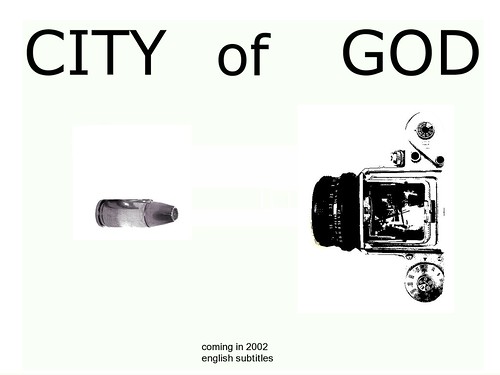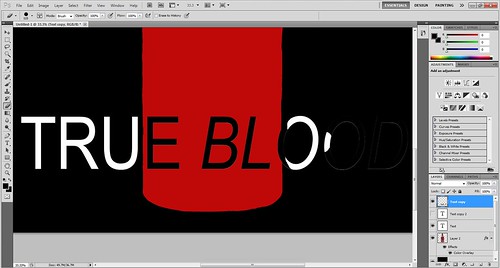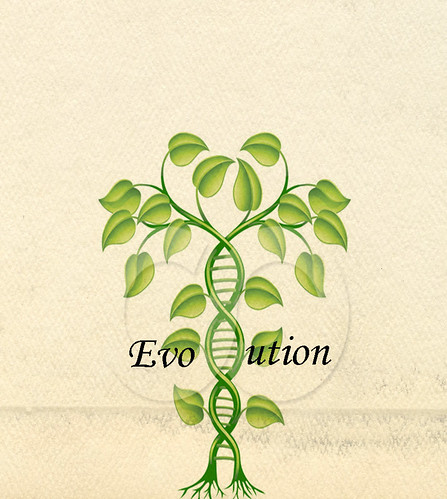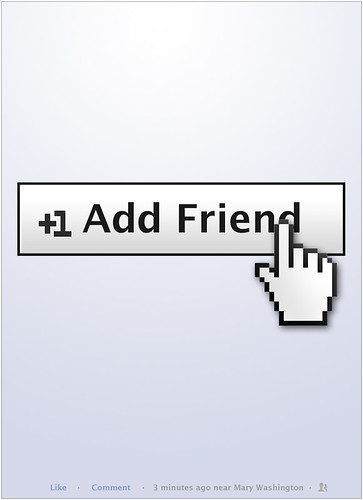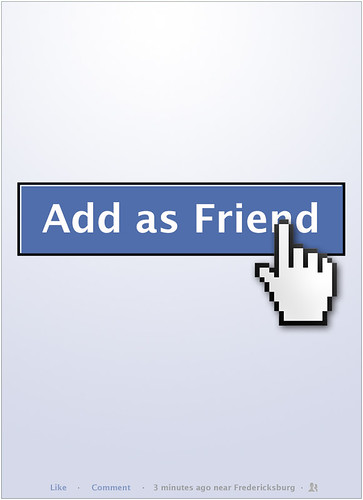Despite the great amount of time it took, I really enjoyed doing the past ds106 I did – the Minimalist Travel Poster for Yubaba’s bathhouse in Spirited Away. So I decided to do another similar assignment!




These Are for the Minimalist TV/Movie Poster assignment. I found this assignment a bit by chance while googling for the link to the other poster assignment (I find browsing through the dsAssignment database a bit tedious) and this came up as the second option.
Keeping in mind the feedback Paul was kind enough to leave on my other post, I decided to make a set of text focused posters. I figured it would be fun then to use iconic/memorable quotes from a TV show. My choice of TV show then was an easy one – Joss Whedon’s Firefly is so full of quotable lines that it became the obvious choice. I chose some that I thought was most memorable, and also eye catching enough that they would make someone curious as to what the show is about. Figuring that just text might be a bit boring – albeit minimalist – I decided to look for images that reminded me of the characters and the quotes I was going to use.
For River Tam’s “I can kill you with my brain” line, using an actual image of a brain was a pretty obvious choice. At first I browsed around deviantArt’s resource and stock photos, but looking at pictures of actual brains was a little too much for me to stomach. Instead I ended up using a great, realistic brush set by Falln-stock . For Mal’s “big damn heroes” poster I used a brush by emoang which looked pretty similar to the revolver the character carries in the show. Jayne’s “let’s be bad guys” got a shot gun whatchamacallit from the same brush set for lack of a better idea. For Simon’s “going mad” poster I used the tech brush set by redheadstock since he’s a doctor. Yeah idek.
For the color schemes I again turned to COLOURlovers and decided to search for palettes with the characters’ names in them. Amazingly enough, there were numerous palettes for all the characters! I didn’t expect that. Yay fellow geeks! I also searched up some poster textures on deviantArt – in hindsight I felt my last poster was a bit ‘flat’ and I figured adding a texture might be good to counteract that.
These posters took a lot less time than the travel poster as well. I did River’s first, testing out color and text combination. It took about twenty minutes, and once I was satisfied I used it as a template for the rest of them and put those together in roughly a bit more than five, ten minutes each. The basic template was a solid color
layer for the background, a layer set to Mode > Hard Light for the brush image (which I sharpened a few times to give it a more cartoon-y feel), two text layers (quote and ‘Firefly’) in Mode > Normal and the texture layer by bashcorpo set to Mode > Softlight.
For the posters I used these colours (it’s not apparent in the actual posters because the texture layer changes the colors, but still)
River; pale blush and antique fard from ‘River Tam’ by elfflame
Jayne; beleidre and too many from ‘Jayne Cobb’ by saint_611
Mal; piano and malcom reynolds from ‘Mal Reynolds’ by xeenyth
Simon; hao yun bu la and simon tam from ‘Simon Tam’ by saint611
Huuuuu, why I am I not studying graphic design ;;