Made with Filmora and Post it notes
This video outlines a day in Tech’s life following the format of ” Eat. Sleep. ___. Repeat.” I also toyed with Transitions here.
Made with Filmora and Post it notes
This video outlines a day in Tech’s life following the format of ” Eat. Sleep. ___. Repeat.” I also toyed with Transitions here.
I completed the A day in your life (4,5 stars) assignment where I took video snippets to show a day in the life of me. Unfortunately I picked a pretty boring day since all “working days” (mon-fri) look basically the same. I used iMovie and added a song from free music archive as the background track and then uploaded it to youtube.
T0 wrap up my assignments for the second video week, I completed the A Day in Your Life assignment, worth 4.5 stars. Here, I was to create a video that showed what I did one day. However, because of the nature of our class, I altered the assignment a bit and made it a day in the life of my superhero Morph Shadow, as she is a student at UMW just like me, so I could represent her well.
To create my video, I recorded videos of Morph Shadow getting ready for her day, as well as going to class. Then, I used Unsplash to find photos, as well as used my own, that would help tell the story of what Morph Shadow does in one day when she is just your average student not fighting crime. I also downloaded a frying sound from freesound and a cute music sound from YouTube to accompany the video.
After I gathered everything I needed to create the video, I opened up iMovie and completed my video there, adding credits at the end to credit sources where necessary. Then, I uploaded my final product to YouTube and embedded it below.

Well, hello…who’s ready to take another dive into Taylor’s life?
Be warned; it’s weird and unnecessary.
So the video assignment I chose to do was called “A Day in my Life” and I literally filmed this assignment three different times. I had little footage that was also awful the first two times I filmed and so yesterday I told myself “NAH, SON…WE GON’ MAKE THIS WORK.” And I somehow managed to do that.
Anyways, this is a look into how my Friday’s typically go. I wake up, cry about the Voltron Comic Con panel, go to work, go to the fiancé’s house, do school work, ALMOST WRECK MY CAR WHILE LISTENING TO MUSIC, and come home to do everything else. I think you guys will enjoy it…if not, I’m sorry I’m so boring.
Some details on this video; the music helps tell what time of the day it is. If you haven’t figured it out yet…it’s Animal Crossing BGM which changes depending on the hour. So for this video I used:
5AM | 6AM | 4PM | 6PM | 7PM | 10PM
I think it helps pace the video along since there’s such a gap in between filming. The obnoxious song I am singing in the car is called “Gigantic O.T.N.” by Giga-P which I will post a video for… Don’t ask why I know these absurd lyrics…please don’t. I’m not proud of it. #SorryMom
In terms of editing, I once again used iMovie and was unable to film a tutorial thanks to my computer (I just purchased a hard drive and I think I’m going to do a clean sweep of my Mac…). I was able to store a few screenshots however!
But as I said in the last video assignment, if you have any questions or need help with editing, let me know! I can either assist or send a tutorial your way. 
Welp! That’s it! The final assignment before the summary and final project. Who’s ready?
I’M N O T.
What did you think of the assignment or the class as a full? It’s been fun working with you all and I hope you all do well on your final project!!
Taylor
For this assignment I had to create a video of the a “day in my life” which meant filming what I did or what happened during a particular day and editing it together into a video.
When thinking about this task I took inspiration from the YouTubers Casey Neistat and Sam “SeenThroughGlass” (who I ended up seeing while filming). When Casey used to create daily vlog videos I would find that his cinematic shots, especially the use of timelapses along with his general fast-paced editing style would make the videos engaging and fun to watch. I also wanted to take inspiration from his “intro sequence” to his daily vlogs where he would simply write the video location and date over the a particular shot. With Sam’s videos I take inspiration from the cinematic shots he uses to break up his vlog style shots since he always uses interesting camera angles and shots.

When thinking about the video I wanted to create I had a few ideas of what I wanted to include: Firstly I didn’t particularly want to include myself talking to the camera since I don’t like doing it but instead use point-of-view shots to add a personal feel that it is of my day. This meant I would have to edit the cinematic shots to music as the assignment suggested to engage viewers while using interesting camera shots/angles to get the viewers attention.
To film the video I would be using my Samsung S4 phone, a GoPro Hero 4 and a Canon 700D camera which would potentially pose some issues with differing video looks and video quality. However I felt that this differing quality wouldn’t matter since the video was about making the video to show the content/story and not necessarily to make a polished flawless product. For example on many social media platforms like YouTube, Instagram & Snapchat it’s more important to users to make a bad quality post rather than not to post at all. For example how Casey Neistat keeps filming and uploads it when his external microphone breaks even though the sound quality is worse like in this video or adds in phone shots like in this vlog since it’s better to have the worse shot to make up the story rather than leave parts out because it’s not as high quality. Alongside this something about creating the video which would be difficult for me to do would be making the video solely out of video footage filmed over that one day (since I was doing other things rather than just focus on filming) and also to edit using the footage in roughly the same order it was filmed to create a logical story throughout the video which is not something that I usually do.
During the day while filming it was slightly tricky remembering to try and film every single thing; especially in front of other people in the street when “aimlessly filming” my surroundings. I think I managed this to an extent as I took quite a bit of footage however it would have been useful to have recorded more so that there was better choice during the editing.
For the edit of the video I mainly used Sony Vegas Pro 12 but however used Adobe Premiere CS6 for the editing of some of the timelapse sections. I started out by importing all of the video clips into Vegas and began putting the first few onto the timeline. After the first few I placed the intro scene using a timelapse clip that I sped up using the rate stretch tool in Premiere, added text over it and then went in search of a piece of music which could be faded in here for the rest of the video to be edited to. This chosen song was “Seinabo Sey – Pistols At Dawn (Lucian x Mickey Valen Remix)” which I’d heard before in this video and was good since it has quite regular beat/vocal changes which can be edited to. After this was inserted then I dragged the other video clips on the timeline and set about editing them together using a variety of tools such as the orange markers for positioning important cuts, trim tool for resizing clips and fade tool to fade between clips. Some of the video audio was then muted while some was isolated and increased in volume to make it audible above the music.
To create the best video possible I then set about stabilising (where possible) and colour correcting some of the video footage to make sure it looked as good as possible. Some of this colour correction was done using the standard “Sony Colour Corrector” plugin while some like the example below was done with the more advanced Magic Bullet Looks plugin.
 Screenshot of the video before (left) and after (right) the colour correction process.
Screenshot of the video before (left) and after (right) the colour correction process.
Visible below is the finished Sony Vegas project file for the video which shows all of the used clips and editing within the timeline:
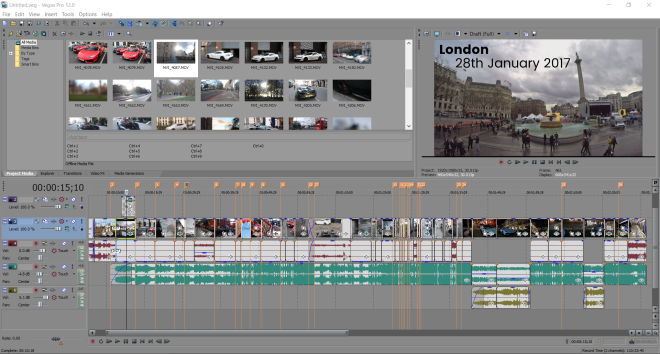
Embedded below is the finished video assignment:
In this assignment I took a video of what I did in one day. Whether it was going to hang out with friends, or going on a long trip with your family. I took multiple videos and comprise a video out of it with a song or soundtrack that represents the day. I was creative and if you ask my friends none of them would expect this type of behavior from my family or myself. Take a glimpse into what happens in my household. I used video editing from Inshot and Flipagram.
Hope you enjoy the product!
PSA: Some might be familiar to the MannequinChallenge
This week’s DS106 assignment was called “A Day in Your Life.” I was tasked with creating a video of what I do in a normal day. I chose this assignment because it is something I can see myself assigning for my students. They could do the assignment as-is or create quick videos for our classroom routines and procedures. That way, we can always review the videos throughout the year when they *forget* how to sit at the carpet or how to properly use the pencil sharpener.
This course is helping me build a repertoire of videos, images, gifs, memes, audio, and so much more that I will be able to use as examples for my students this year. The whole process has taught me to think about the potential roadblocks my students may face and the vast opportunities for individualization they would have.
Every day in my life involved my sweet fur baby, Tic Tac. Naturally, a day about my life would be focused on waking up with her. Most cat people can probably relate.
The movie was entirely shot and edited using my iPhone. I keep forgetting that iMovie doesn’t like vertically-shot video. But, it actually worked out well because the vertical videos ended up giving incredibly zoomed-in and oddly cropped scenes. I used those for effect. The iMovie “trailer” feature is incredibly easy to use. If I were to do it again, I would pre-plan my shots according to the suggested actions in the storyboard of the trailer. It tells you exactly what you need! Editing is simple and quick.
My students could definitely use this app, and I’m excited to see what they create!
So, does anyone else get extremely awkward when recording themselves or am I the only one?? Looking through the video assignments this week was tough because a lot of the things were recording yourself and I freaked out a little. I finally just came to the realization I needed to suck it up and just pick something. All the assignments actually seemed really fun to do, but I came across this one and I immediately knew I wanted to do it.
I don’t know if anyone else is an avid YouTube watcher like I am, but one of the things I love watching is these things called “Daily Vlogs”. Basically, it’s just a youtuber who carries their camera around all day and films what they do. I think the reason I enjoy them so much is because it is kind of like I am experiencing everything that they are doing and I get to see so many cool things, such as places around the world or places in California that are things I want to visit in real life. One of my best friends Amy (her YouTube is @amydrauch) has a channel on YouTube, and over the past year or so she has been really dedicated to doing vlogs. I am one of her only friends that is willing to be in her videos because once the camera is around me for a while I kind of get used to it, and plus the craziest things happen when we’re together. I kind of looked to her for inspiration for this assignment, and she also helped me to figure out how to edit things. I did get pretty frustrated when uploading the clips to my computer on to iMovie because the files were so large, so it took forever to them to upload. Then I had to go through the process of importing them into iMovie from iPhoto, which took forever, too. I also figured out how to add little titles into certain clips, make things speed up, and add music. I had a really fun time with tis assignment, and I recommend other people try it, too.
To do this assignment I:
As I say int he video multiple times, this was a new thing for me, so obviously I am not going to be the best at it, but I think I did pretty good for a first time video of my life. Also, my day wasn’t very exciting, but that was the only day that stuff was actually going on for me. Hope you enjoy!
Assignment: 4.5 Stars
http://assignments.ds106.us/assignments/a-day-in-your-life/

In this assignment I want you to take video of what you do one day. Whether that is going to hang out with friends, or going on a long trip with your family. Take photos or video whichever is easier to do and then comprise a video out of it with a song or soundtrack that represents the day. Be creative and take images of your life that is out of the box or is something that you wouldn’t expect from you! This is giving others a glimpse into your life so make it count! I suggest that you use the 4K audio downloader for songs if you don’t have any on the computer and for the video you can use iMovie or Windows media player.