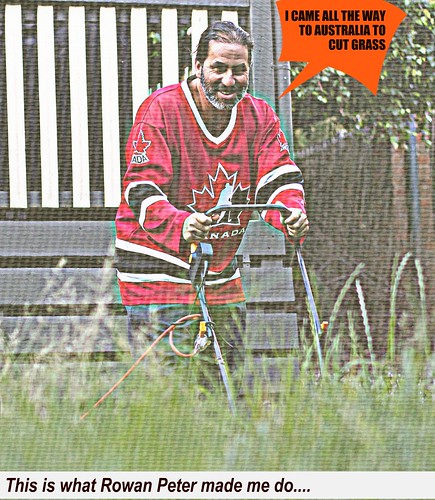
cc licensed ( BY ) flickr photo shared by cogdogblog
A quick one for a new #ds106 assignment created by one of my students:
Comic Book Effect
Take a picture and experiment with the “Halftone Effect” in some photo editing software to create a comic book effect. There are lots of tutorials on Youtube and Google.
This was the original photo, one that Rowan Peter took of me when I visited him in Melbourne and we worked on some lawn art in his back yard:

cc licensed ( BY ) flickr photo shared by cogdogblog
I did all my edits directly in flickr using Piknic (Using “Edit Photo in Piknic” from the Actions menu). There was no half tone effect there, but I found the textured one worked pretty well. I added the bubble on some next to round it out.
Just a quick try!



