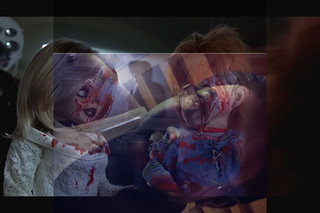I wanted to practice with some more photo editing and decided to take on an extra visual assignment to tryout Pixlr, which I have read is a powerful free and online photo editing tool. I was drawn to Visual Assignment 559: Creep on a Movie Scene, because I love Star Wars remixes. I decided to go in a little different direction and instead of inserting myself into the scene I added my sandwich, my awesome Death Sandwich! (The secret is using a Death Star waffle iron as a panini press)

To make my final image I need to learn how to do three actions with the Pixlr tool. First I wanted to color the sandwich to look more like the Death Star, I used the magic wand tool to select regions of specific colors and then was able to fill a new color of paint into those regions. I also learned how to make new layers of text so I could move it around independently. Finally, and most important I was able to remove the sandwich image from its background, in order to add it into the classic “That’s no moon” scene from Star Wars.