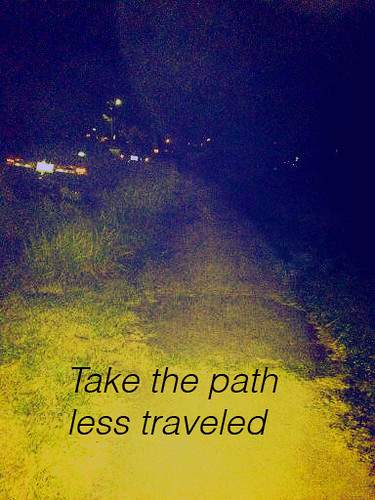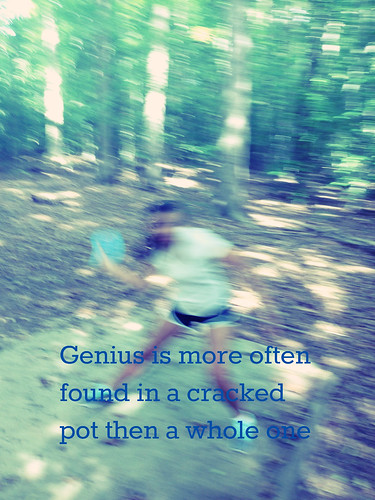I saw this assignment and saw a really awesome opportunity. I figured I would use one of my photos that I was less fond of, and incorporate it into an assignment. I figure it is best to make use of it rather than be ashamed of it. So I went and found a tutorial on how to get the vintage effect on my photo! It was super helpful, so I will post the link on here: http://designinstruct.com/photography/vintage-photo-effect-photoshop/ .
I used this to manipulate the image I had taken for a daily create, and used the text tool in Photoshop CS6 to write the quote in Helvetica font. This is how I came up with the final product, which I was super happy with. I looked back upon this project and thought, it was pretty cool to have done something different and off the cuff with this photo. I like to look at other people’s tutorials and try to apply certain effects to my work; it makes it more interesting and gives me more confidence in my abilities and in the work I am doing. I encourage everyone to use the resources out there, because they can be super helpful and inspiring for your future work!