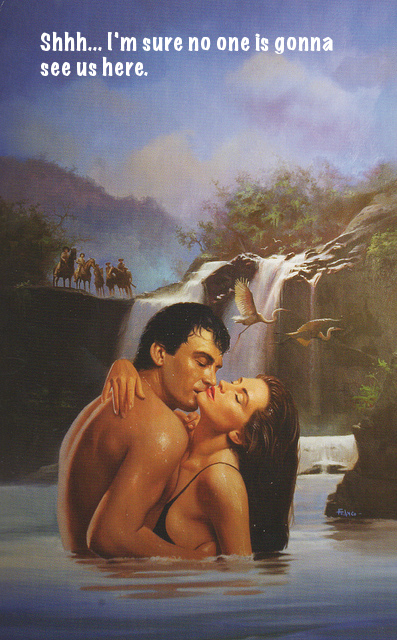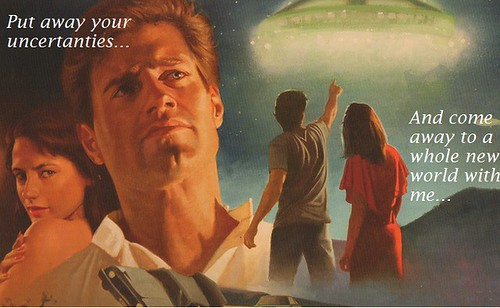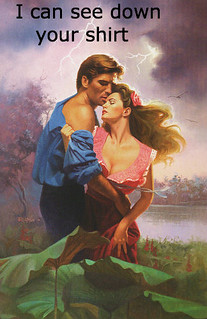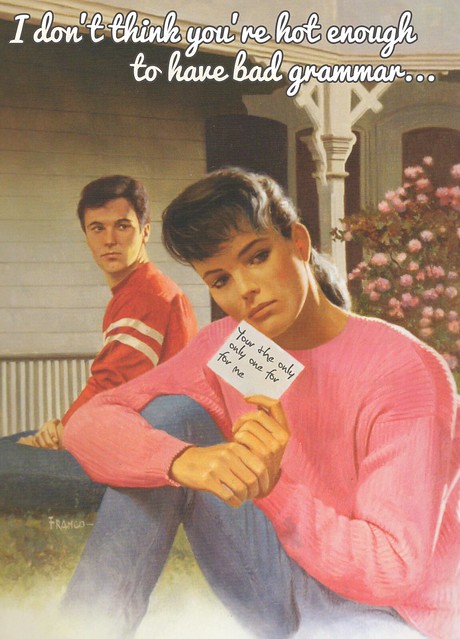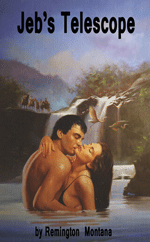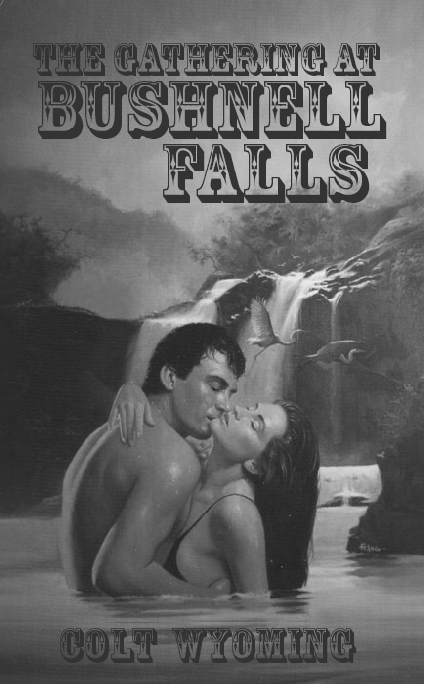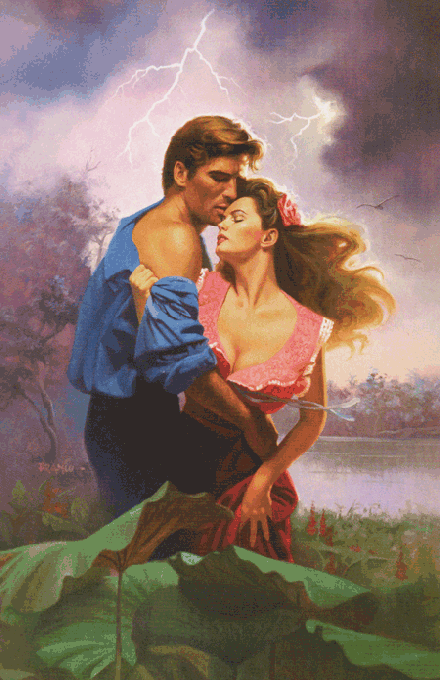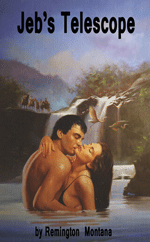
Jeb’s Telescope
from Hatchet Jack
Hatchet Jack posted a Valentine Book cover yesterday that sent my little mind whirling decades back to the sixties. The book, entitled “Jeb’s Telescope,” and written by “Remington Montana,” was very clearly a re-release of a very controversial novel that I encountered way back in 1965.
While the newer cover is in colour, and the title clearly refers to the key plot features of the original (and even the author name is clearly an updated pseudonym), the implications inherent in the original release have been clearly toned down to get the book safely onto to the book shelves and get money out of the book-buyers’ pocket books.
It took me a good day of scrounging around to find a copy of the earlier, release but compare Hatchet Jack’s find above with this:
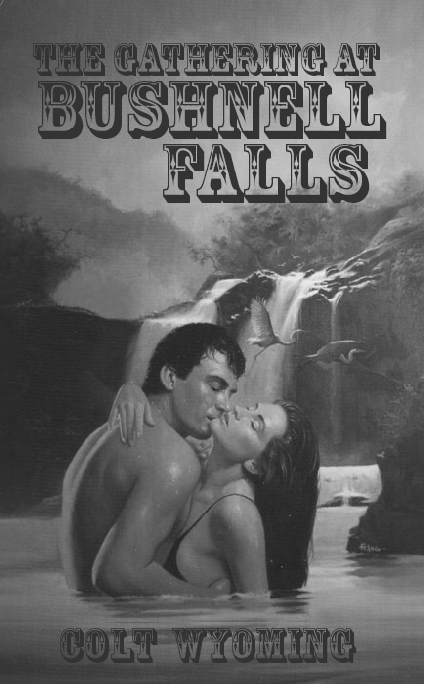
Original cover (1965) of “The Gathering at Bushnell Falls” (Animated GIF)
I recall a lot of furor in the news when this book first came out. People really raised their eyebrows at the word “Gathering” in the title. There were lawsuits from manufacturers of optical devices. There was a mitigating attempt to re-issue the book with a more accurate and less stimulating and legally provocative title, “The Five Evil Brothers at Bushney’s Falls.” But it was all to no avail. The book was pulled, the author moved out of state (perhaps to Montana?), and everyone forgot about it.
To see that the book was re-released later, after all that spectacle (did you see what I did there?), with the relatively passive title “Jeb’s Telescope,” just goes to show how much folks still judge a book by its cover.
Speaking of which, I hope you are are seeing me in a new light, now that I am out of that old musty cardboard box and taking some time to work at helping folks see me as I truly want to be seen. Perhaps you have been enjoying my newly-updated publicity photo, my very first piece of voice work for ds106radio, and my Valentine shared for all of you yesterday.
I am still waiting for comments to float my way. I currently only have one measly pingback — and it is from myself (although those self-links I just added above should get me more).
I do trust that all my new friends here at ds106 aren’t too busy to pay me a little attention. You know that real Friends don’t forget one another.
That would be a sad thing. And a bad thing. Very bad.