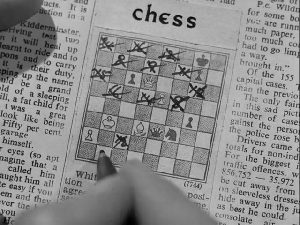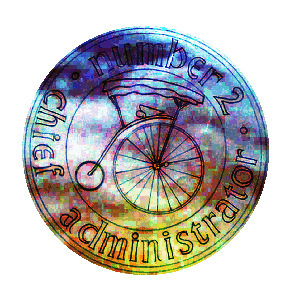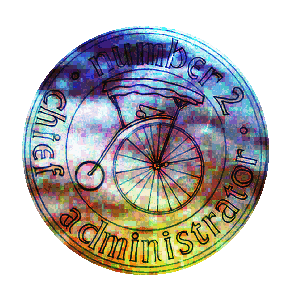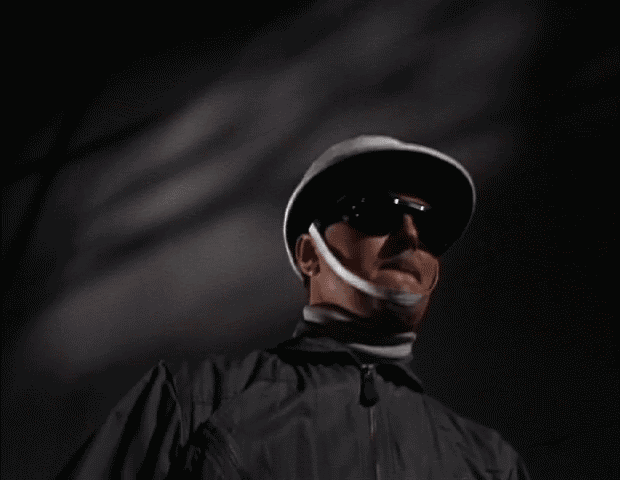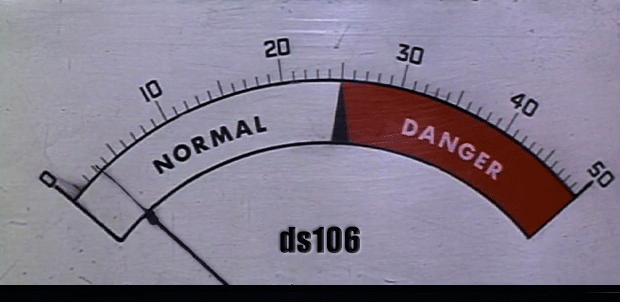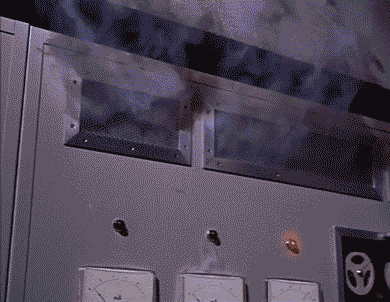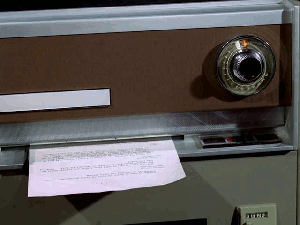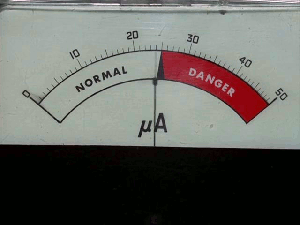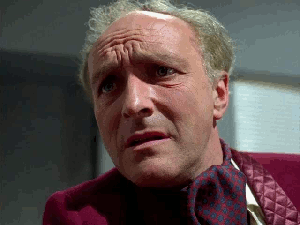In the episode of The Prisoner called “Hammer into Anvil,” Number 2 pretty much loses it by the end. One part that really intrigued me was when he was shown towards the end stroking the penny farthing. I’ve seen some suggestions online about what the penny farthing is all about in the series, and in an interview McGoohan talks about the problems with progress…it seems to maybe have something to do with an ironic statement about the progress we have achieved (not much, really, despite our advances in technology). Maybe we haven’t progressed very far morally, for example.
So with that in mind, I find it very interesting that when Number 2 loses it he ends up stroking this ironic symbol of progress, as if he thinks it’s going to be his saviour. It’s what he believes in; it comforts him.
It’s also just a creepy sequence, as I tried to capture in this gif.
the process
I made this in GIMP.
1. I used screencast-o-matic to do a screen capture of this part of the episode while it was playing on my computer.
2. I opened it in MPEG streamclip to capture just the frames I wanted, and then used “export other formats” and “as image sequence.” I exported to jpg with 8 frames per sec I think.
3. In GIMP, I had 32 layers, and I had to repeat some of them to get him to close his eyes again after he opens them. I just reversed those layers. So by the time I was done I had many, many layers, and I wanted to reduce the file size.
4. I cut out some of the layers, every other one, for part of the sequence. When I did it for all of it then parts were too choppy.
5. I resized the image to be 400px wide.
6. I tried changing the colour mode to “indexed” before saving, but that made the finished gif even bigger than it was before. Even when I set the max colours on indexed to 100!
So it’s 1.5 MB as is, which isn’t too bad.
And just for fun…
I created two more out of this sequence.
Eyes closed:
Now, just the eyes opening and closing: