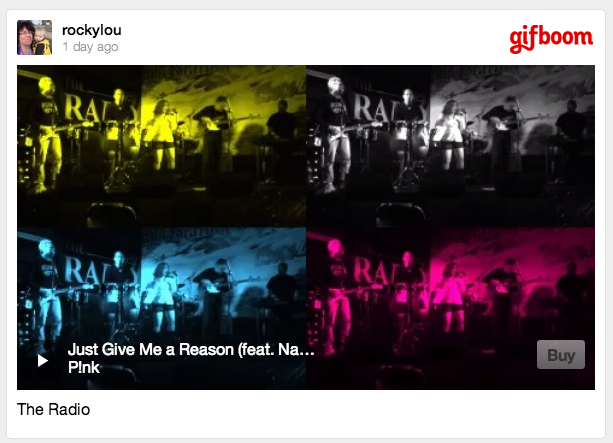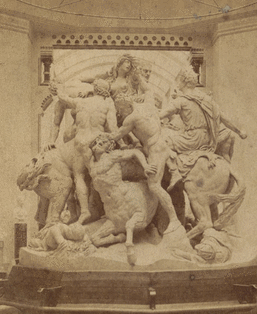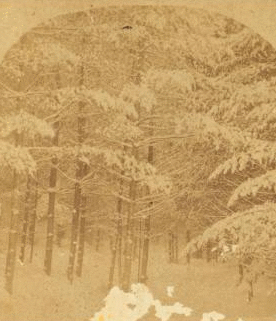The Story
For my first Gif I was trying to keep it simple hints why a did a StrereoGif. The process was simple.
The Picture

GIF made with the NYPL Labs Stereogranimator
A Tutorial:
All I had to do was go to the website http://stereo.nypl.org/view/41623). There I followed a prompt first I got to choose my picture using flicker. I then uploaded to the cite where they let you adjust the picture. And then I pressed create, I was able to share the link with other people if I wanted. I just copy and pasted into my blog.
Concusion :
I am not sure if this is how all Gifs go or if this is just another type of Gif. But, this was pretty simple and to the point.