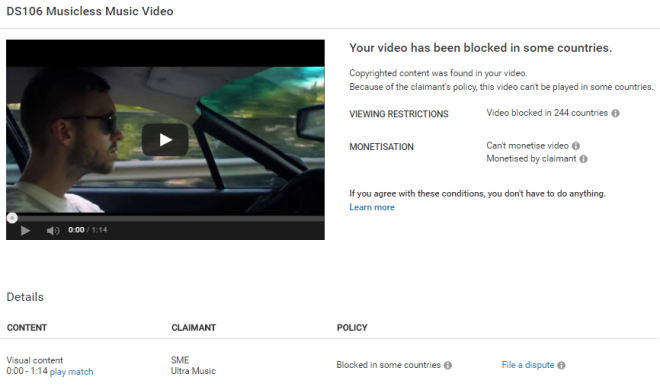For this assignment the task was to make a “musicless music video” by taking a music video, muting the audio and then using a variety of appropriate sound effects to make up the audio to the video.
My inspiration for this assignment was from the short example given on the assignment page giving examples of how they’ve replaced sounds and showing that I didn’t have to the whole video for a song. Alongside this the assignment reminded me of a very funny “bad lip reading” video I’d seen recently where the creator had replaced the original audio with his own lyrics/music to create a song. Through looking at a couple of music videos I had also thought that the best type of video to use would be one with quite a lot of action so I don’t have to find lengthy sound effects that fit and minimal artist singing footage since I didn’t want to have to replace speech.
I settled upon choosing a section of the music video to the song We’ll Be Coming Back by Calvin Harris and Example. I chose this because the selected section of just over a minute that is mainly action shots which would be good to edit to. The video is also largely a car chase which is of interest to me meaning it would be quite fun to edit/match audio to and I do quite like the original song.
I started by downloading the video using this YouTube video downloader. I then imported the video into Sony Vegas Pro 12, dragged it onto the timeline and then muted the audio track to get rid of the video music. I then set about searching for the sound effects to edit into the video using YouTube to find videos with appropriate sounds and using this YouTube MP3 Downloader to download the audio for them.
Firstly I used this LaFerrari Hillclimb video to substitute audio for the Ferrari in the video using the different segments of it for when it’s shown in the video. These segments were trimmed to the right lengths using the Trim and Split tool and positioned into place on the second audio track. The same process was done for this Porsche Onboard video to substitute audio for the Porsche in the video. The same process of splitting up the full audio to use segments of it was carried out and this audio was positioned on a third audio track. For the motorbike sound effects it was difficult to find any audio of them at slower speeds so I ended up using a small section of this video from a YouTuber I watch occasionally. Again this was trimmed and positioned on a separate audio track.
To fill in the remaining parts of the music video I used this Popup Headlight video for the sound effects for the headlight/engine turn off part in the video, this Paper Sound Effect video for the map and conversation parts, this Gravel Footsteps video for the conversation/bag burying part and this Car on Gravel video for when section when the car brakes/stops on gravel.
A screenshot of all of the audio tracks below the video track in the Sony Vegas project file can be seen below:

The finished Musicless Music Video can be seen below:
**If the video does not play on YouTube above because of Copyright Reasons please view it here**
The assignment was actually quite fun to do since I usually don’t like audio work. It was quite challenging to find appropriate sound effects to match in well with what’s being shown in the video which is why I used YouTube rather than other sound effect specific websites since there is more content to choose from. The other key to making it sound realistic which I aimed to do was by layering the sound effects as shown in the Sony Vegas screenshot to add depth. For example layering the different car/bike noises together while they’re on screen together.
To me the final video uploaded to YouTube doesn’t play because it’s blocked on copyright grounds which is slightly expected since the video visually is an unedited direct copy. This is why I’ve included another file link to it underneath. It’s understandable why the content owner has monetized the video but I think by most video uploaders is seen as a restriction on freedom of expression if this content is completey blocked to some people (244 countries in this case for my musicless music video). Other platforms have also started clamping down on content creators/remixers and putting these blocking features into place such as Instagram which have for video music and with Facebook planning to introduce one soon.