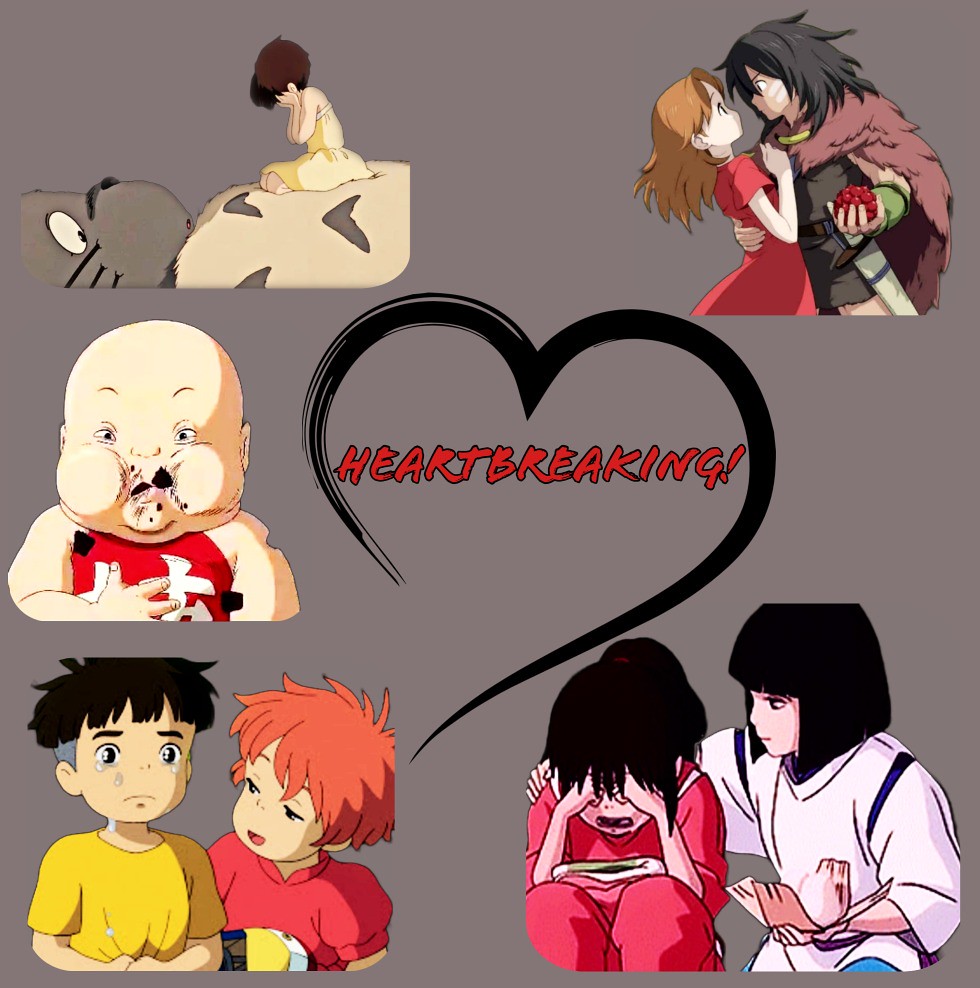My final story is the Studio Ghibli Lawsuit! I chose this route because I am a huge Studio Ghibli fan. I’ve seen every single movie multiple times and Spirited Away is my favorite! I was married in 2001, when this movie first came out. My son was born in 2003. Many late nights, when my infant son wouldn’t sleep, Spirited Away entertained me.
When I first saw the prompt for this final, I wanted to do a real story about me. But, the prompt was clear that it must be about someone fictional. I struggled with this because it didn’t really fit with the heart of my blog. In the end, I found a workaround by still focusing on something dear to me.
While this assignment required the most work, it was the most fun. Once I had my idea, it didn’t take long to gather what I needed and create a full world around this theme of neglectful Studio Ghibli parents. Imagine my surprise when I looked online and saw that others had done videos about this topic as well! The one that I watched was called All of the Adults in Ponyo are the WORST!
This is where I got the idea to use a Bitmoji for myself instead of shooting video. I don’t really have the resources to do video the way I want at home, so this was a good workaround. I got tonsillitis this week and found my throat hurt, so using an AI voice was a great alternative. I’ve wanted to use AI for a while and I truly enjoyed trying it out. Though, it’s very difficult to find good AI sites which offer free downloads of the material you create. This part took the longest out of everything. AI is not perfect, pronunciation is difficult, and I found that AI is equal parts smart and stupid!
In addition, see my Youtube video below.
I also created two audio files. One was a fake radio newscast. The other were sound effects of No Face attacking the bath house where Chihiro worked.
For the newscast, I created an assignment for the DS106 assignment bank. I know we didn’t have to connect our work to assignments, but I thought it might be fun to create an assignment anyway. When I started this course, I said I’d never do that. But, I did! It was easy to create the assignment after I had already done the work. In fact, it was rather anticlimactic. You can see the assignment below.
All of the previous weeks’ resources put me in a good place to create these materials quickly and fairly well. I’m most proud of the news report. The No Face one was a challenge and I used about 15 sounds to get the full effect of a busy place filled with food, dishes, and people being attacked by a monster. Even though I attempted to not evenly space the sounds out, they still have a rhythmic quality about them which makes the audio lose some of its authenticity. I guess I still need to do some work to improve in this area. In the future, I hope to try making my own audio using GarageBand or some other app.
I also created two visual items. One is the class action lawsuit visual and the other is the heartbreaking Studio Ghibli children visual. These were probably the hardest for me. You can definitely tell that the quality isn’t amazing.
I used Adobe Express, which has become my favorite program for creating quick and professional looking art. I also used Adobe Express to create the intro image for my Youtube video on this assignment. There is still a lot I have to learn about that program though. For these images, I had to remove the backgrounds from most of the pictures. That was pretty easy and something I had never done until this class. I had to alter the contrast, brightness, etc., because most of the Ghibli characters have light outlines and neutral colors. These faded into the background. I tried to keep in mind the ideas from the color theory lessons. Design is not my strong point though. I’m very picky and often programs don’t quite have what I want. Regardless, I stand by these as part of the “lawsuit world” I created.
Finally, I did something that wasn’t required. Using Google Forms, I created a petition for justice for the Studio Ghibli children. This is a real form. People can actually sign up. And it includes links to my Youtube channel and blog so that people can follow the story. I thought it added a touch of realism.
Sign the petition! Haha! I tried to sprinkle in other media to make it realistic such as the links to a federal site about child endangerment, and the trailer for Spirited Away. I don’t know if these added to the realism or not, but I felt like they did.
During this project, I realized that it’s possible to create your own hype around any topic you wish. You just have to be smart in your decisions. Using Studio Ghibli as a title for my works has already gotten me views and followers on various platforms. The fake newscast I created has already been shared by someone and I gained a follower on it! Surprise, surprise. I wasn’t expecting it at all since this is a class assignment. I was very careful to make sure the description shows these items are part of fan fiction because I don’t want to be sued by Studio Ghibli or Hayao Miyazaki. That’s not how I want to be connected with this amazing company.
If you happen on this blog, Miyazaki san, I love your work. You’re an outstanding storyteller! I can’t wait to see your new movie, ‘How Do You Live?‘ One day I hope to learn how you manage to create so much hype by not telling anyone what this movie is about and by not creating any trailers to advertise it. Amazing!

Through this course, especially this final assignment, I gained insight into how social media works. I realize the potential I have to create a story and “sell” it to others, even if that story isn’t true. So, with great power comes great responsibility, right? Hopefully, I can use these skills to further my career and assist people with telling the stories of their historic preservation efforts. I also plan to use these skills in my personal storytelling since I have to keep a vlog of my activities during my study abroad trip in Paris, France next month.
If there was anything I would do differently for this course, I would really push myself more to use video that I recorded. While I have a new camera, I am not fully competent with it at all. I’ve been practicing, but I am definitely an amateur. The course moved so quickly that I could rarely formulate a vision in my mind for each assignment before it was due. That is challenging. But, at least I know what how to use video when I’m ready. I’ve already started to put in place small things that will make me more successful when I decide to seriously create content.
This course was challenging and fun. Thank you for the free resources!