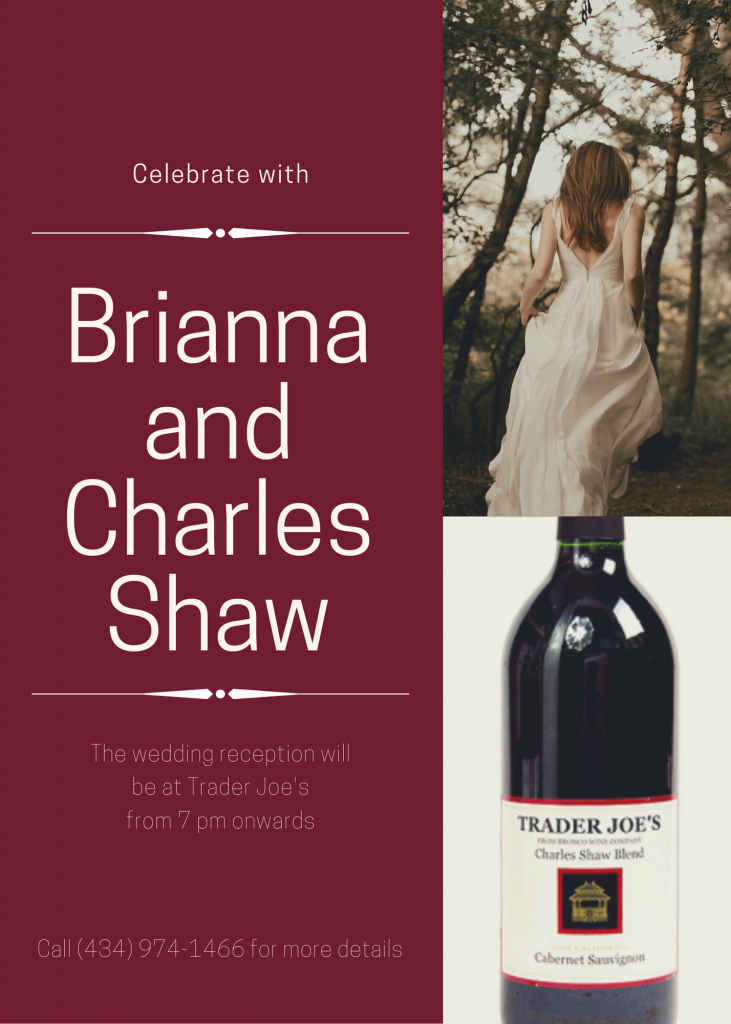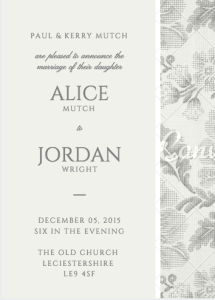Wedding Invitation: We are currently in the middle of the wedding season. With this being said so many people out there are tying the knot! For this assignment, I would like you to create/design your own wedding invitation as if you were going to be getting married soon! What would it look like? You could include pictures, date, time, place, or anything else related to this topic that you think would be fun to incorporate! Use your imagination! Be creative! To create this assignment you should use Canva. Upload your invitation to Flickr and tag it DesignAssignments. (2.5 stars).
This is a tutorial on how to create a wedding invitation using Canva.com.
So, since you are looking into creating your very own wedding invitation, I have to guess that you are getting married and planning! First, Congratulations, and second, I hope my invitation tutorial helps your planning process go a little smoother!
I will make my own Wedding Invitation so it helps you too 
First, I went to Canva. This is such an interesting site for anything you imagine. You are able to create a Facebook cover for your profile, or a presentation for your next class. The possibilities are endless.
So, once you have arrived at the site, take a look around. You are able to choose from so many options of layouts. Here is what you see:


I scrolled down to “Events”. This is where you will find the Wedding Invitations icon! Click this card.
Now, a blank card will appear with a list of options on the side. This is your design deck basically, you will create your card here!

The first button in your list of options (right-hand side) says “Search“. This button can do a multitude of things. I am hoping for a beachy feel for my wedding invitation that I will make today. So, I typed in the keyword, “beachy” into the Search box. As you can see, there are pictures and icons that match this search, and I can add them into my invitation. But, since I don’t exactly want a picture of a beach, I won’t do that today.

The second option on your right says “Layout“. This is the most helpful button in my opinion, and has many different pre-made wedding layouts for you to choose and alter! And, of course, you can make your own.

I immediately see one I like. I clicked it, and it brought the card into the main area for me to work with.

Of course, I have to change the colors, names and the locations, but I really do like the simplicity of the card. I will keep the font style. Hopefully you will find a style you like!

I first clicked anywhere in the card where there isn’t text. This brought up a tool bar with options to change the color. I clicked the circle with the color inside, which represents the color of the card. I immediately go with a pretty shade of blue.
Also, if you want to change the font or the background color, click the side option “Text” and “Background“. There are many other options you can choose from here!


I forgot to also mention another awesome tool that Canva provides. You are able to upload photos from your computer or Facebook onto your invitation. How cool! To personalize it, pick a cute couple photo to add to your invitation. Click the “Upload your own images” button and there you go!

Next, I am going to change the text to my personal text. Simply, just tap into the text box and write your name, location, date, and anything else for your invitation.

As you can see, once you alter text, you are able to change the size and color here too. I will leave it as is.

From here, I am basically done! Easy, right?
Wait…How will you save this invitation for you big day??
No problem. Canva has a Share and Download button for you! From here, you can put it on Facebook or simply save it for printing!


Here is my wedding invitation:

How lovely!! I hope yours turn out just as well.
Again, Congratulations! Comment below with your own invitations!
—-SALTY SKINN