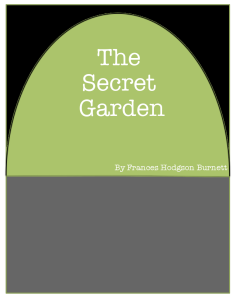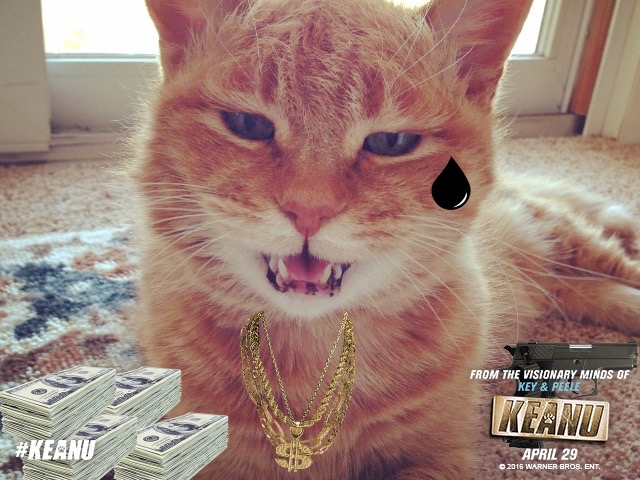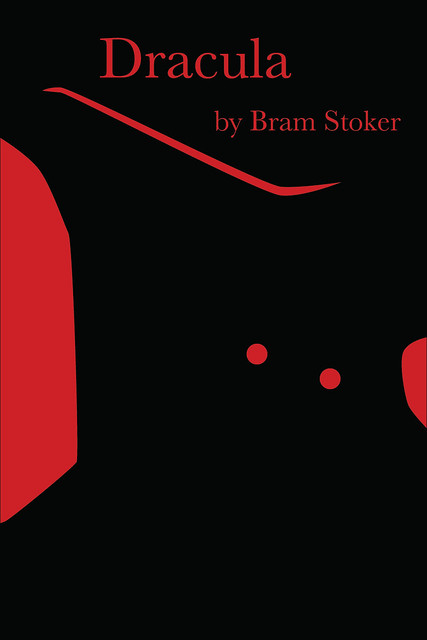Assignment #3

For my final assignment I decided to make a new book cover for a classic book from the Creative Action Network. I have been reading a lot of books recently so I felt like this would be an assignment I would really enjoy. I chose a book I have not yet read before but heard a lot about, Anne of Green Gables. I used canva to make the book cover and got inspiration for the cover by looking up images of the book/movie on google!


 The Dracula cover is an example from the website. I chose to do
The Dracula cover is an example from the website. I chose to do 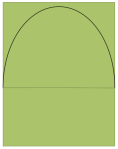 of the image in Word and uploaded that picture to
of the image in Word and uploaded that picture to