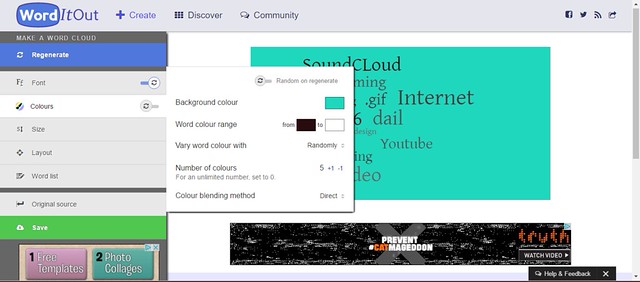I love word clouds. I used them frequently in my work. So, when I stumbled upon this option in the DS106 Assignment Bank, I was thrilled. Not because I already like them, but because they really are great visuals which highlight the important points of just about anything. You’ll find the Word Cloud Assignment linked here.
I chose to do a word cloud on ILT5340 because last week things were a little murky in this course for me. I really struggled to make meaningful connections between the various assignments and the work I was reading. It was actually the first time in the course that I struggled to create those connections and overall it meant that the week felt disjointed. That created a cognitive dissonance for me that made me wonder if I was missing something.
I use word clouds with students as a way for them to learn to see the connections in the work they do. The essential principle is that the larger the appears in the cloud, the more important it is to the overall whole. The smaller text are generally the links–the concepts which act as catalysts pulling things together. I needed something visual this week to help me see those links and the bigger picture. Word clouds really work in this way and honestly, this one has been very helpful.
I used a free word cloud generator at www.wordclouds.com. I will admit, I did not want to superimpose my own thinking on the number of words or how significant or insignificant they might be. So, I simply copied and pasted this week’s Narrate/Annotate post into the text box in the word cloud generator. That way, I did not put any artificial emphasis on one word over another. I thought it was fascinating the words that ended up being the largest.
Hypothesis, the largest word in my cloud, is about collaboration. It is about sharing our experience with both image and text and elaborating on our insight and questions. Ultimately, in my summer’s theme about transitions, change and risk-taking, we take individual risks in our work and we share the outcomes in our collaboration. I know I am re-thinking areas of my own research and adding to my understanding of storytelling and narrative as I view multiple digital narratives every week–and share my colleagues responses to them.
The other large word is Create. Yes, I’ve spent a good amount of time creating and mucking around with various tools this summer. However, my creation extends further than that. I am also creating context and understanding for myself. I am learning to take risks with some of my more clumsy attempts and I am discovering that to be uncomfortable for a while is not necessarily a negative thing. The fact that we are doing this inside a shared community makes it a little nerve-wracking but also provides a comfortable environment as my colleagues share when the going gets rough for them as well.
Remi and Lisa, your names are quite small here–and I think that is a nod to the fact that while you are here guiding and facilitating and reminding, your role is not nearly as professorial as it is collegial. Your voices are here–in the group–but not coming as if you were oracles on the mountaintop–but rather as guideposts from the side.
The word cloud is a helpful clarifying tool for me. It came along at the right time to propel my work in this course forward.