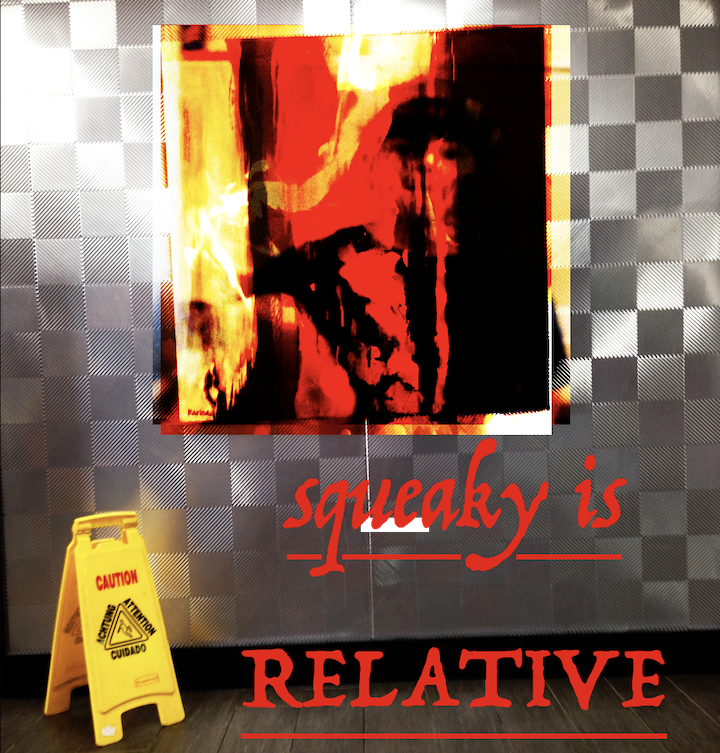
“Make a collage out of your pictures in the software of your choice and turn it into some rad Album art! Experiment with filters, add shapes and colors, and think about how you can create a design out of your photos.
Finally, come up with a band name and album title to add to your design piece. Think about your music genre and what decade it would be released in. And most importantly, be creative, and have fun!”
I have a note page on my note app with band names that will probably never get the musicians to host them. Something about the syllables of certain words just sound like band names and it is sad enough that they will go to waste, I have zero ability to music, so it is at least enough to record them.
The band names I was going to chose between were Lethal Muffin, Squeaky is Relative, and Concrete Ass. As you can see, I chose Squeaky is Relative.
For the album cover, I searched back through all of my photos and combined these.



I made the first two photos opaque and layered them over the painting in the photo. I layered them many times just to mess around with how much either one can be seen.

Then I just played around with the fonts and bolding on Preview until it looked kinda cool.

This album cover would for sure be for a band in the early two-thousands. Probably a band with some aggression or anger issues. Maybe punk rock? I could probably screen some lyrics and get a friend to make some sick bass guitar riffs.
Well, now when this impossible band does form, I’ve got an album cover.
This has been Squeaky is Relative, stay safe and good night!











