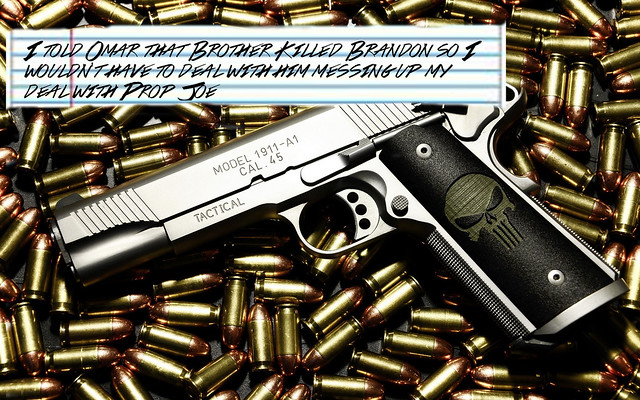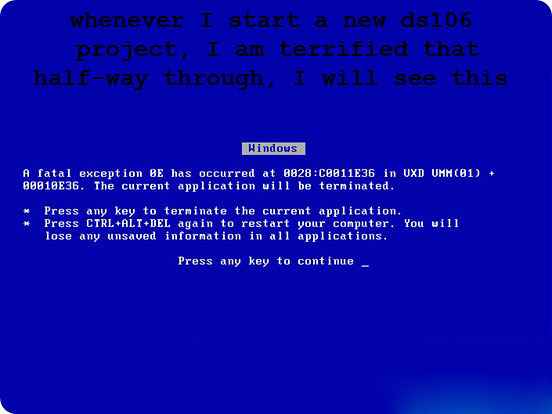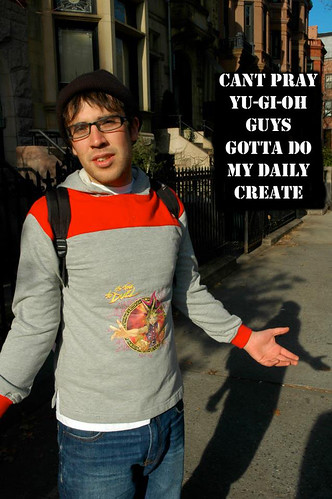As a lover and avid reader of PostSecret.com I was excited to see this as one of the design assignments.
The assignment, worth 2 stars tells us to create a DS106 Post Secret card. Knowing the typical style of Post Secret cards, I started with two separate photos and I used Pixlr to merge the two photos into one.
After coming up with an idea for my postcard I found an image of a psychology textbook on Google and opened that in Pixlr as my background layer.
I then physically wrote out my ‘secret’ on a note card and took a picture of it on my IPhone and saved it to my computer. The next step was for me to open the image of the note card in Pixlr and merge the two photos together. This is the part where I ran into some trouble so I went to Google to get help. This is the video tutorial I used to create a single image out of the two photos.
After solving the problem, I used the crop tool to clean everything up and I saved my image as a JPEG. Here is the final product:
The problem I had when doing this assignment was that I couldn’t figure out how to re-size just a single layer of the photo and not the two layers together. The video tutorial I watched was very helpful and I realized that all I had to do was use the Free Transform tool to change the size of the active layer.