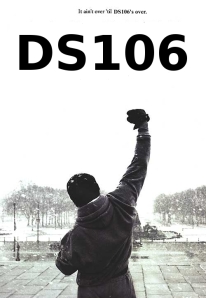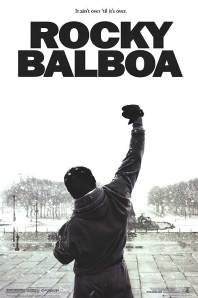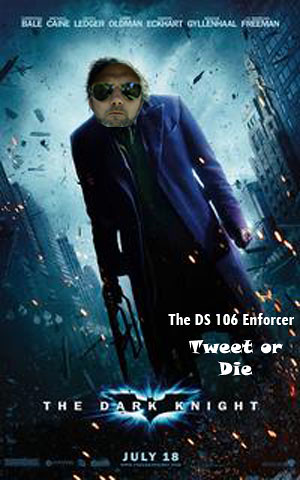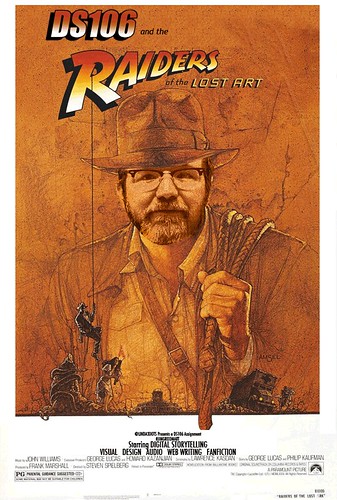DS106
Instruction:”Take a movie poster and change it to depict a movie about DS106. It’s sort of like the DS106 propaganda poster, but this time, it’s DS106, the movie!!”
I chose Rocky’s poster.?
I used GIMP2 to change the title and catch copy.
first, paint the title and catch copy white and add new one.
Also I cut off the description under the original poster.
that’s all!!