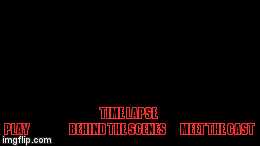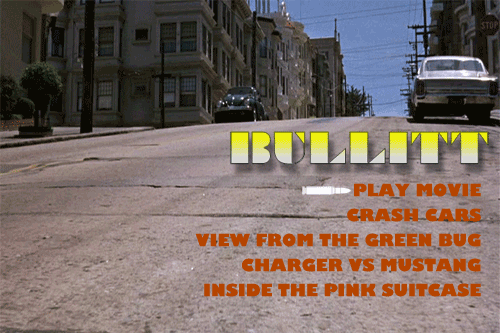The first design assignment I did that we got to choose was 4 stars. It’s called Animated the DVD Menu. The assignment was to choose a key scene from a movie and make a GIF that would resemble the start menu on a DVD player. I choose the movie Time Lapse because I just watched it on Netflix and my roommate just finished it while I was doing my DS106 homework. This movie is actually the bomb. It reminds me of a movie you would see in a film festival, but it is suspenseful and you don’t see the ending coming- so if you have Netflix watch it and if you don’t find a friend with Netflix and watch it.
The Process
I made the GIF using this website. I really enjoy this website and making GIFs so I decided to make a tutorial to help anyone out who may be struggling with this assignment.
- Choose a video from YouTube that has the clip that you want to make the GIF with in it and copy the URL.
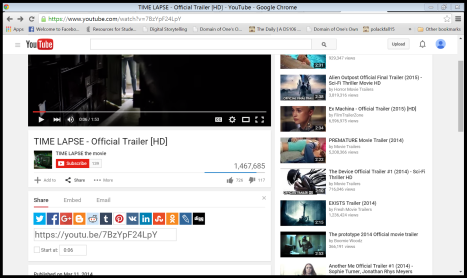
- Go to https://imgflip.com/gifgenerator.
- Paste the URL into the box on the main screen and click enter.
- You will then be taken to this screen. You can now choose the scene you want by moving the green and red arrows. If you want to preview what you selected you can click the preview button. You can get more precise scenes by typing the seconds into the boxes below the sliding arrows.
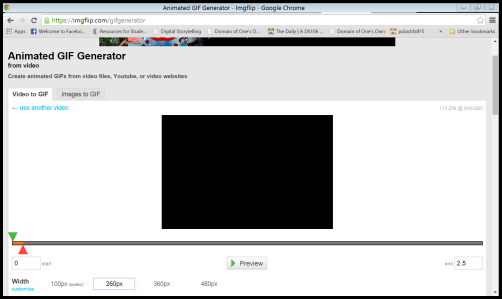
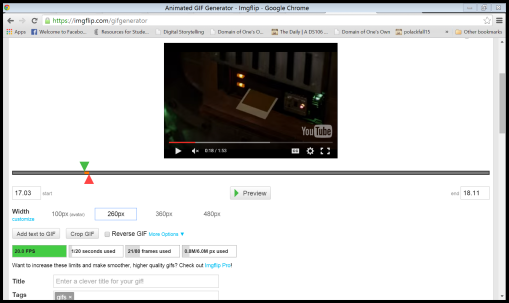
- Now to add the title and different features that a movie screen would have you type into the text box. You can change the color of the words and he outline by clicking on the colored boxes next to the text box. In order to space the words out without paying for the advance program, I had to space in between words until I got the spacing that I wanted as you can see in the screenshot below.
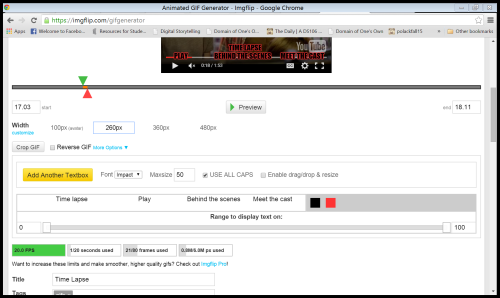
- You then press GENERATE GIF and you will be given a link to a page with the GIF, the option to download the GIF (my suggestion), and different links to embed that GIF. I download it so that I can save my work in a file and upload the GIF to WordPress.
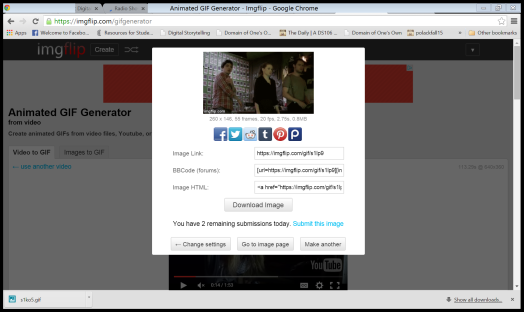
x Kelsey