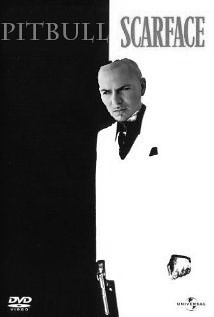For my third design assignment, I created a vintage movie poster using a modern film with actors from an earlier era. I took this concept a step forward and decided to fully blend two movies from two different eras. The modern film I picked was Get Out (2017) and the classic movie I paired it with was Guess Who’s Coming to Dinner (1967). I chose these two films because they both deal with race, specifically interracial relationships, and they also feature a black male lead visiting the house of a white family. I also thought it would be a somewhat comical pairing, considering the fact that one of these films was a romantic comedy-drama meant to be a positive depiction of interracial relationships and the other is an allegorical horror film about the appropriation and fetishization of black culture (among other things).

I decided to commit fully to the look of the Guess Who’s Coming to Dinner poster, so my basis was the original design from 1967. For this assignment, I worked in Photoshop. I used the spot healing brush tool to blend the original text of the poster into the background colors so that it would be as smooth as possible. I used the typeface Caslon because it closely mimicked the look of the serif type used on the original poster. Then it was simply a process of replacing the original text with text from the Get Out poster.
Probably the most entertaining part was creating the lowercase logo for the movie. Originally, as a result of the default spacing of the text, there was a lot of space between the words “get” and “out.” I had to adjust the type a lot before I settled on the staggered layering of the works. I think it works very well because of how the curvature of the lower half of the ‘g’ interacts with the ‘o’ and fits in with the overall vintage feel.