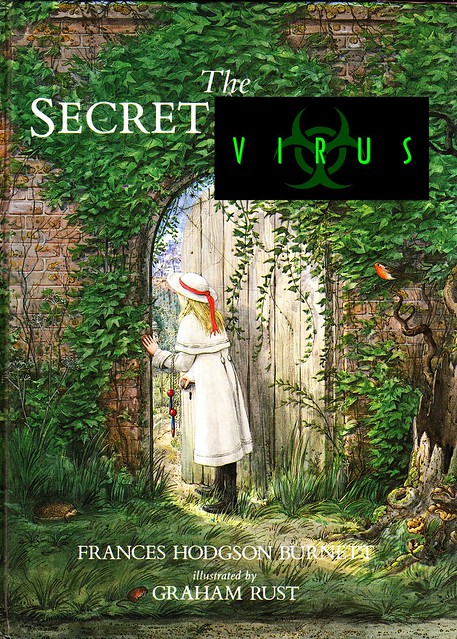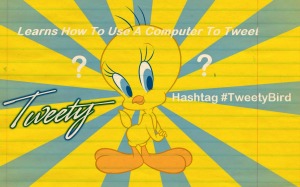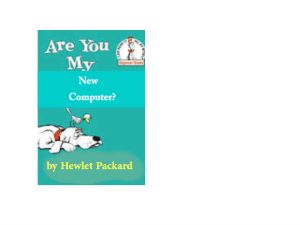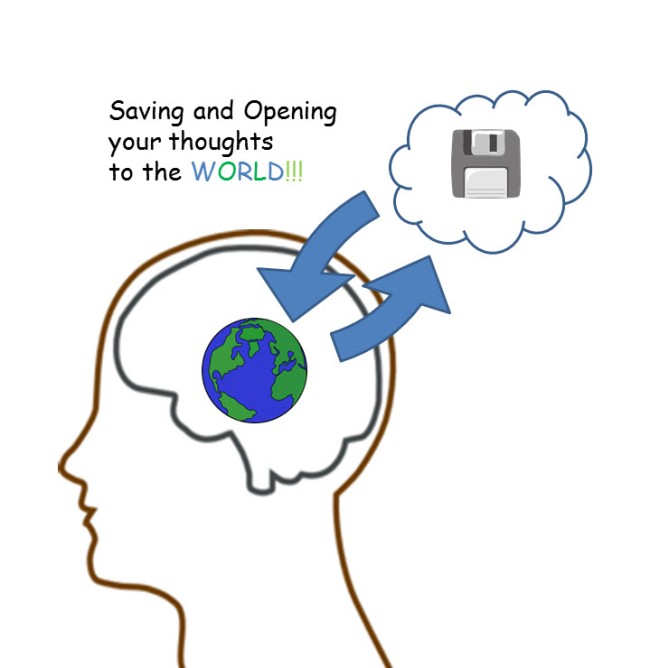For my final design assignment this week, I’ve chosen to make a Computer Book for Kids. The one I ended up making would have really helped me out when I was younger, and now I’m kind of mad that it didn’t exist before. When I was a kid, I used to get in internet fights all the time. I would get in fights even though I knew the other person would make me cry. I was on a never ending quest to always be the smartest person… on neopets. I would get into a fight with anyone whose opinion just seemed stupid to me; I’d fight them if they misspelled a word or if their grammar was poor. I remember having an argument with someone over whether or not Santa was real, and I was the one arguing that he was. So, it’s no wonder that I got picked on quite a bit whenever I would open my mouth.
In eighth grade, I had a falling out with a group of friends online. Two of them harassed me over MSN for a few months before getting bored, but it was awful for me. I didn’t have anyone to go to – my mom didn’t understand “internet fights” and she wouldn’t get how much someone can hurt your feelings over the internet until she joined Facebook a while later. I only wish that there had been some kind of book… an easy to read, fun for all ages rundown about online cruelty…
So I’ll be the one to go back in time and put this scary lookin’ dude on the shelves at Borders. I’m about to save myself a whole lot of grief. Check ya later.
As usual, I made this using my preferred software Paint.net. This one was a little bit simpler, but as a kids book I think it’s probably best to keep it simple. The gallery below shows my process.