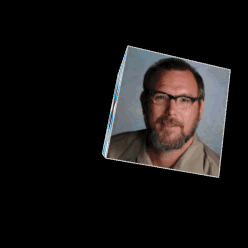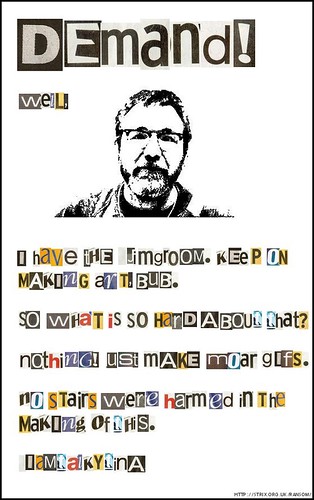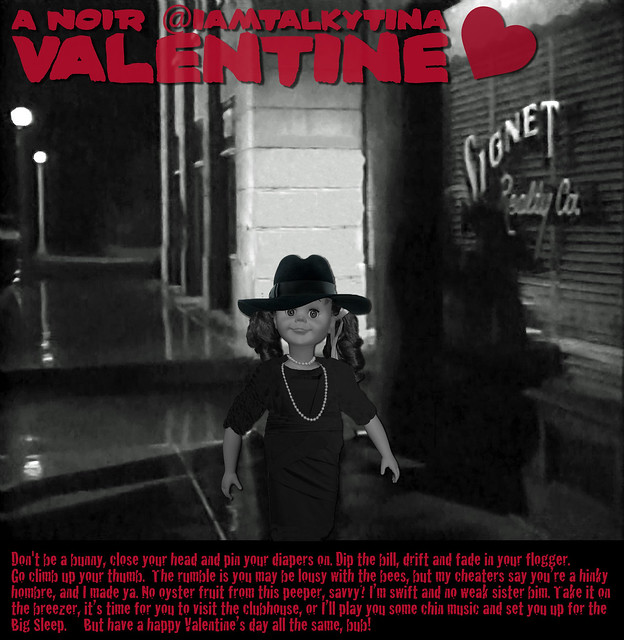Tina, with Hair, Pigment, and Ray Ban Sunglasses, by @iamTalkyTina
WELL! I am NOT just another Face in a Hole.
But sometimes I think that someone (La kisha Mahone (@LKMahone) not saying any names) is just stuck on trying to make a monkey of me. Because when I woke up this morning, I was another face in a hole of me and of monkeys from her.
So it reminded me again of a dark time and when I was making a movie (but just a bit part) — but I already told you that story.
So anyway, when I got made a monkey of the second time with the Face in a Hole, I just had to set the record straight again. Plus, make a GIF of it (actually, TWO). Because making a GIF of it makes it even more fun. And two GIFs makes it double the even more fun!
So anyway, up above here is my response to it. Now, I will tell you how I did it without that Face in the Hole thing.
First, I had to find the original image of some guy and monkeys (it is always good to attribute your sources) and so I used TinEye, the Reverse Image Search engine to do that. I found 50 results and selected this picture of Bruno Looking Stupid.
Instead of a Face in the Hole one which says Face in a Hole on it, I made one of me with my hair showing (so that I do not look like Thomas the Tank Engine) but I also coloured my hair to match the hair of my actor friends in their monkey costumes (so for that, I used the Colour Replace tool, plus another layer of me where I made the Brightness darker and the Contrast more of it). Then, because they had colour in their faces, I put colour in my face (even though I am from the Black and White TV times) — I can do that as a professional in the business with make-up and the such. I also used the Colour Replace tool for that, too, borrowing some face colour from the other monkeys for it. Plus, because they were all wearing their cool-kid sunglasses from the set, I am wearing my sunglasses, too. So you don’t get any of that hair or colour or glasses with Face in a Hole.
Then, because just a regular picture sometimes needs a little sprucing up, plus for the exercise of making a GIF, plus for the fun and the Art of It, I decided that I needed to add some movement to the image. I remembered that Arthur C. Clarke was on the set that day playing with that bone, so I found this image of it on the Internet.
Then, I put the GIF into photoshop and got rid of the sky parts so that I would just have the tumble bone. I also removed the spaceship part and set it aside so that I could use it later for the coupe de groom. That is like a coup de grace, but with Jim Groom instead, and transportation (that’s the coupe part).
So here is what it looks like when you use the Magic Tool to select something and then use the eraser to get rid of it. You just have the bone left. (Note, this is just one frame, you have do do it for each frame of the bone in each active layer of it. So that takes a few minutes. But worth it!)

“Bone Isolation Technique” animated GIF by @iamTalkyTina
Next up was to insert the 25-odd animated bone frames into my static image, and re-create the situation from when the photo is purported to have been taken — me and my actor buds hanging out, with Arthur C. Clarke in the background practicing the bone scene. Look how surprised they all are at getting their picture taken with me.

“Not Just a Pretty Face in a Hole” animated GIF by @iamTalkyTina
Now, that is pretty much enough of it, because that is my @iamTalkyTina picture, plus a GIF the bone in the background. But remember, there is a coupe de groom coming up.
So back to the bone-spaceship GIF where we set aside the spaceship part for later? Now we get that back out and add in some Dancing Jim Groom from the Dancing Jim All Over the World assignment (Animated GIF Assignment 1001) and make it kind of like Slim Pickens in Dr. Strangelove or How I Stopped Worrying and Learned to Love the Bomb but with Jim Groom instead and on the bone-spaceship instead of the bomb.

“Dancing Jim Groom Around the World on the 2001 Bone Spaceship” animated GIF by @iamTalkyTina
So that is what can come from invoking me, @iamTalkyTina in a blog post. Or if you make a monkey of me. And it shows just how much learning can come after a simple Face in the Hole.
Well, bye!






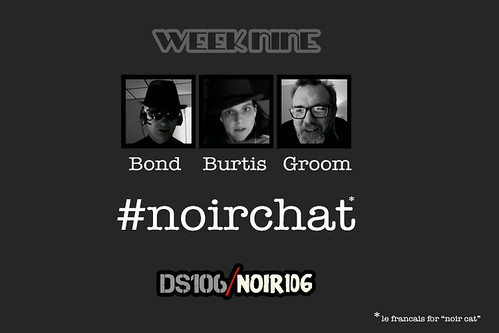




![Jim Groom is an [edu] PUNK!!](http://chendricks.org/ds106/files/2015/03/JimGroomEdupunk2.gif)