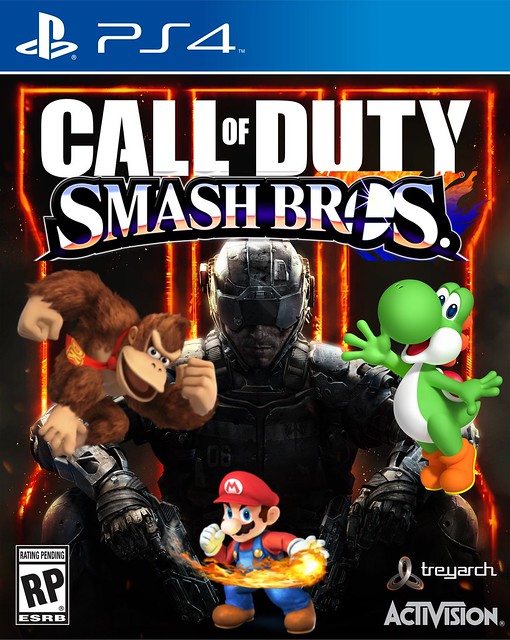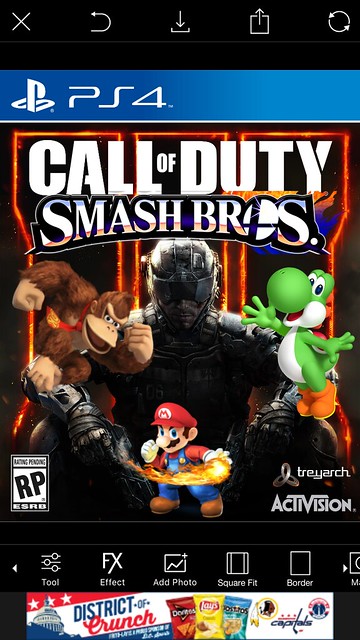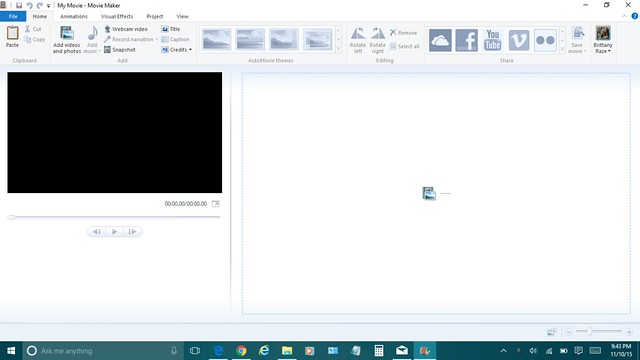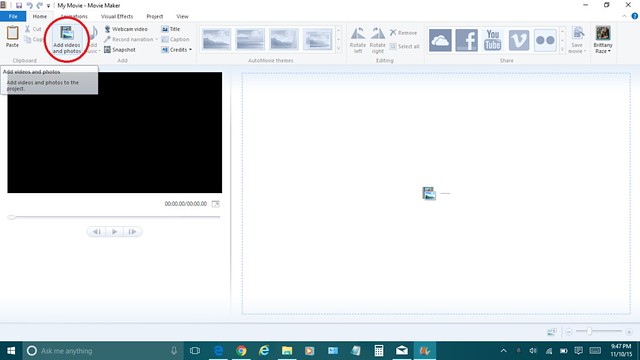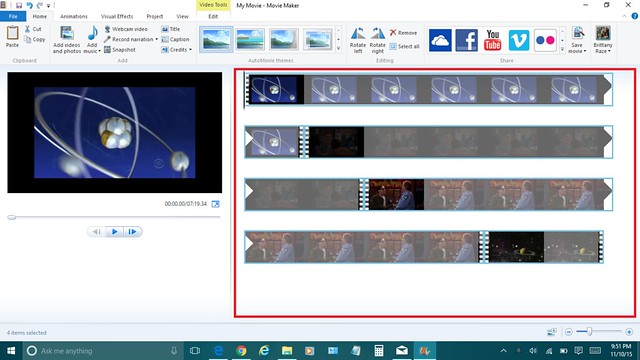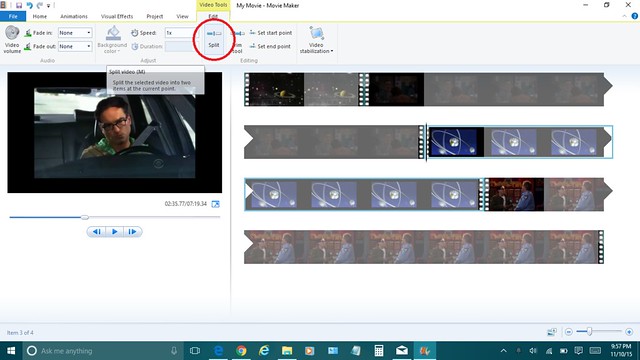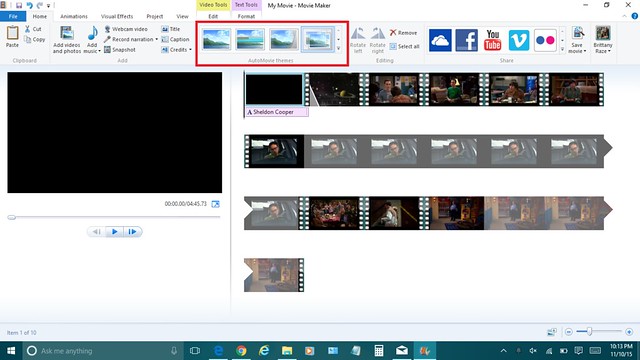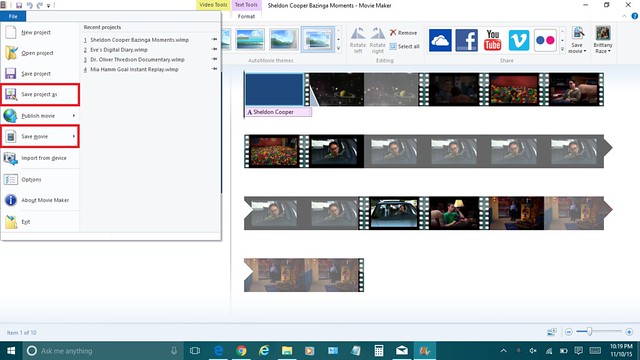For this assignment you are to take a picture of one of your friends or just a person that is in the moment doing something exactly like an emoji and then mash them together for comparison.
I chose this 4 star assignment because it seemed very simple to do. To start it, I went on Facebook and found a picture from my profile in which I thought someone looked like an emoji. Instead of choosing the emoji first, I looked for photos that had the expression of an emoji I’ve seen and decided to go with this picture:
Which immediately made me think of this emoji:
So I opened up Microsoft Paint and cropped the photo so it most represented the emoji:
Then I pasted the picture of the emoji next to the picture above in Microsoft Paint and created the mashup: