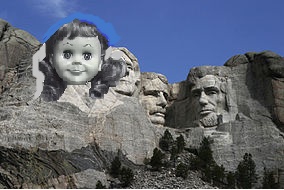This mashup assignment was to take “Talking Tina’s” head and to put it on something else. I was not and am still not entirely sure what Talking Tina is, but I went ahead and put her on Freddie Krueger to keep with the 80’s theme! I used Photoshop for this assignment, and it was pretty simple!