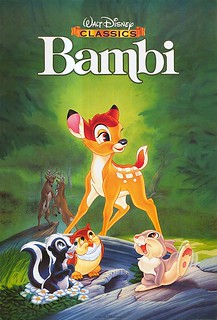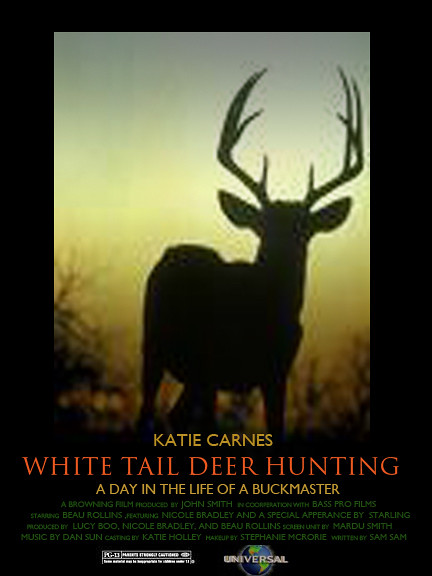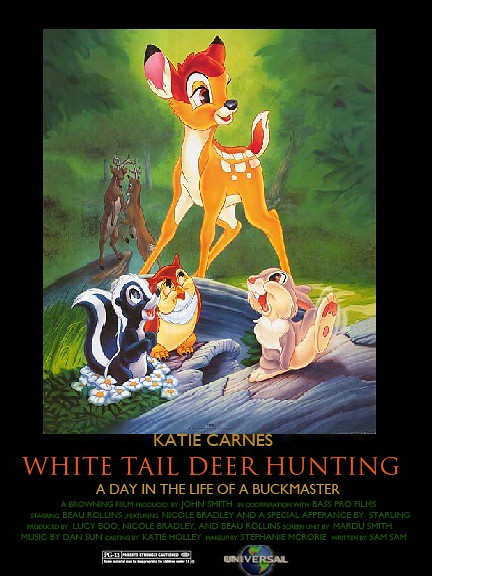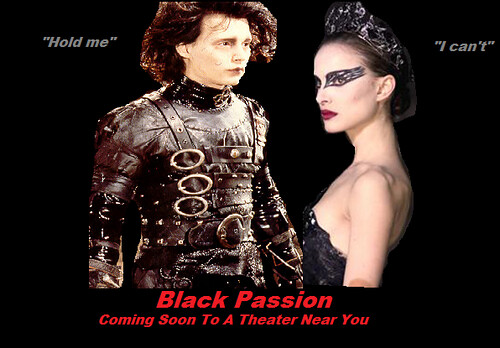Sadly, I don’t really watch too many movies, but the few movies I watch are mainly animated. Why? I am a big kid at heart and animated movies has a way of keeping me young. Well, that is my story and I’m sticking to it. The assignment that allowed me to mash up movies, was one that I over-looked first. Then as I was going through the other assignments I got an idea of how to do this assignment.
My favorite movie of all time is TAKEN. Which is about a CIA agents who’s daughter gets kidnapped and he has to look for her. My favorite childhood movies were FINDING NEMO, which is about a fish that is separated from his father, and he father has to find him; and DUDE, WHERE’S MY CAR, which is about a boy that basically looks for his car the whole movie. My favorite animated movie on from Disney is CARS. Which is about a race car that gets lost and finds himself in a deserted town. The car’s name is Lightning McQueen and all he wants is to get back to the big race.
What I did was take the 4 movies and put them into one poster. Which is below..

I created a whole new movie, called “Taken 2: Finding Lightning McQueen” [Taken 2] is from the movie TAKEN, [Finding] is from FINDING NEMO, and [Lightning McQueen] is from CARS. The poster includes a picture of [Dory] from the movie FINDING NEMO and a quote. The quote [Dude, Where's my Car] is from the movie DUDE WHERE’S MY CAR. In all the 4 movies are combined into a poster for a new movie
THE PROCESS
1. downloaded the photo of Dory from Google
2. saved it to my computer
3. opened the program Photovisi
4. Imported the photo of Dory as my background
5. Clicked “ADD TEXT” in Photovisi
6. Added the quotes and dragged them to where I wanted them.
7. Saved the project
8. Downloaded it to my computer
9. uploaded it to my blog
This project did not take long to do. It was very fun, but had to be done decent. I hope you enjoyed it. For more [Mashup that Movie]