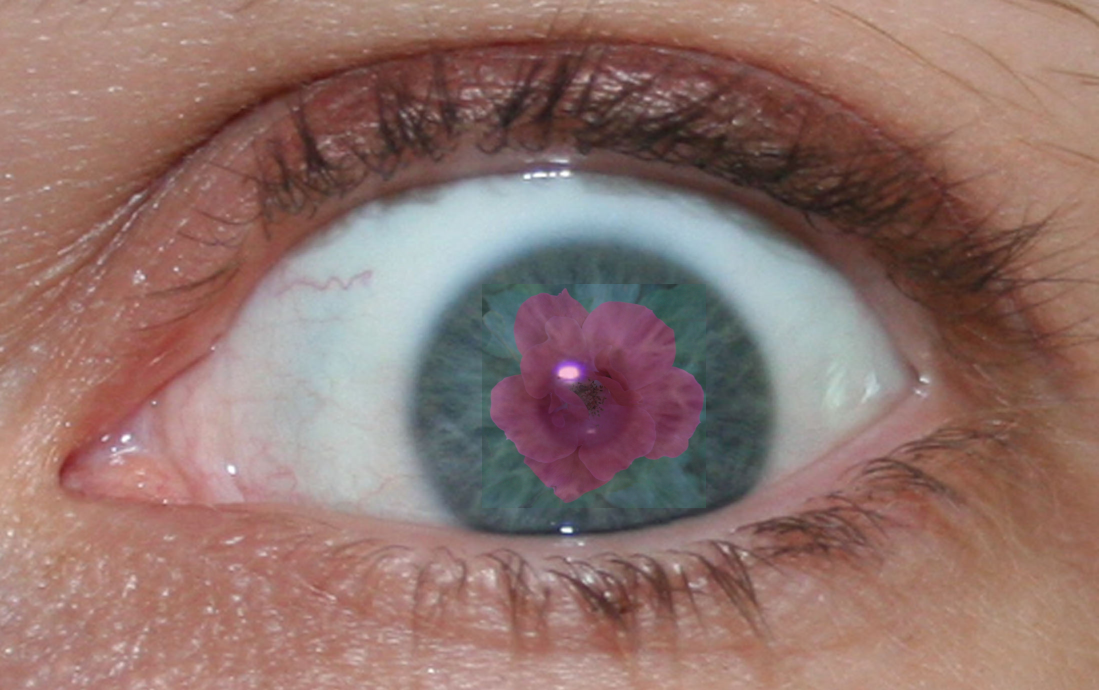My first DS106 video assignment is a “Digital Story Compilation” in which I was challenged to “Create a video compilation of some of your favorite things you’ve made in ds106″. I titled it “DS106: Thanks for the Memories” because while I was creating this video, I was totally engaged in the process of documenting my new-found experiences in my DS106 learning journey.

I must admit though I was so envious of some of my colleagues who assembled a 3-5 minute video of their creative images, added a soundtrack, uploaded it to YouTube, and quickly moved on to their next video assignment. True, their videos represented their accomplishments and other DS106 students, who shared the learning experience, could view the elements without the need for additional commentary to explain the back story.
 By comparison, my video, like my blog posts, tend to favour the longer formats. I am jealous of my colleagues who can write effortlessly and share ideas with an economy of words. Some might consider my style to be somewhat “anal”(ytical). This approach might be reinforced if one knew that I initially attempted the relaxed “voice over” narration and rejected it after several “takes”. As an educator, I just felt uncomfortable “winging it” and recording a narration as the video progressed. Therefore, I created a Word document with an embedded table which contained both the slide images and their respective narrative “sound bites”. Believe me, after matching images and writing appropriate narration to enhance the video, I have a new-found admiration for the work that goes into video production.
By comparison, my video, like my blog posts, tend to favour the longer formats. I am jealous of my colleagues who can write effortlessly and share ideas with an economy of words. Some might consider my style to be somewhat “anal”(ytical). This approach might be reinforced if one knew that I initially attempted the relaxed “voice over” narration and rejected it after several “takes”. As an educator, I just felt uncomfortable “winging it” and recording a narration as the video progressed. Therefore, I created a Word document with an embedded table which contained both the slide images and their respective narrative “sound bites”. Believe me, after matching images and writing appropriate narration to enhance the video, I have a new-found admiration for the work that goes into video production.
Your “Teacher’s Voice”
However, it was my adult son who raised another aspect of video creation that I had not considered. After listening to my “20 Questions & Answers About DS106” radio show, he provided me with some constructive feedback about my sound-track, when he stated:
Dad … in your narration, you pause too much and your speaking is too slow and deliberate. Radio announcers talk quickly and move right along. I think you seem to be lapsing into your “teacher’s voice”.
Certainly my “radio show” narration was somewhat stilted. In fact, I will warn viewers that even the following “DS106: Thanks for the Memories” video appears to have this same deliberate narrative quality that I, as an educator, tend to use in an instructional setting.
It was this feedback and reflection that caused me to finally ask this very important question:
Who is your audience?
While most DS106 students were designing audio-visual creations, their primary audience was their respective instructor and their supportive DS106 colleagues. Each of these audience members were quite familiar with the DS106 massive, open online course (MOOC), the “Daily Create” activities, and its challenging assignments. These individuals were immersed in the ABC’s of “Always Be Creating” and “Always Be Commenting”.
On the other hand, as a former teacher, who has been sharing educational blog posts for more than two years, I write for a primary audience who are K-12 educators, with my DS106 community an important secondary target. Whereas, my colleagues are creating for an audience who knows the complete DS106 back story, I am sharing with many educators who are not even aware of what the MOOC acronym represents let alone understand the mechanics and learning that goes on within this course. For this reason, I feel the need to explain in more detail so that my blog-following educators can better understand the dynamics, the energy, the fun and most importantly the learning that is taking place within this creative DS106 community. As an educator, I am doing my best to share powerful ideas and creative endeavours that I hope can somehow be adapted to work successfully within the K-12 environment. So perhaps, I am using my teacher’s voice but in many ways, I am still teaching.
I trust that readers will find ideas and learning opportunities within my 18 minute Vimeo video entitled “DS106: Thanks for the Memories“:
DS106: Thanks for the Memories from Brian Metcalfe on Vimeo.
In closing, it seems particularly fitting to share with you Solomon Ibn Gabriol’s five step process for learning and acquiring wisdom:
The first step in the acquisition of wisdom is silence,
the second listening,
the third memory,
the fourth practice,
the fifth teaching others.
Take care & keep smiling 
Credits:
- Flickr – Creative Commons image “Thanks for the memory”
by Leo Reynolds – http://www.flickr.com/photos/lwr/4037019936/