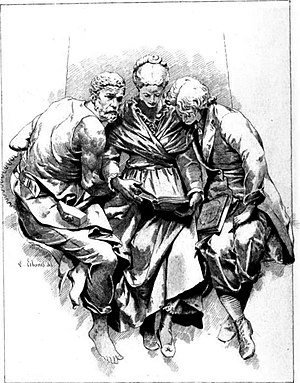Of all the various ways one could weave a digital story, I’ve noticed that audio seems to be the least favorite medium of both educators and students. Video is by far the king of the digital storytelling spectrum, followed very closely by still images and text based stories. Podcasting has been around for awhile now, and while many may point to that as audio having a strong showing when it comes to digital storytelling, the majority of those podcasts seem to be radio-style narratives. What I refer to as a “red-headed step child” are often the much more complex audio only pieces that rely on sound effects, layering, and other manipulative audio techniques that require story tellers to assemble and work with a medium and skills that most likely they’ve never worked with before.
For example, the Sound Effects Story Assignment on ds106 asks learners to assemble a story using only sound clips and sound effects that have no verbal communication whatsoever. In other words, paint a story using only non-spoken audio. While people might simply discount that challenge as easily accomplished by carrying a microphone with them, quite often the audio that accompanies an event doesn’t offer a clear picture of what’s happening, and doesn’t always convey the same sense of “movement” that a story typically has, with a clear beginning, middle, or end.
To meet the challenge of the assignment, I assembled 5 different pieces of audio, some captured by me and some downloaded from the fantastic Free Sound Project. You can listen to my “winter walk to church” using the embedded player below. If you can’t see it, you can follow the link here to listen to my sound effect story.
I had a blast putting this sound effect story together, but it was incredibly tough! Not from the standpoint of figuring out how to tell the story, but making sure all of the pieces fit together nicely. While spoken audio, or radio style digital storytelling projects are relatively easy to assemble (hence the popularity of creating podcasts), it was a challenge to make sure all of the sound effects “faded” in and out at the appropriate time to make them sound seamless. It took extra time and thought to make sure it sounded as though the worship music was in fact behind the door (playing it very softly), then ramping up the volume dramatically when the sound of the door opening occurs.
For those curious, I used the following sound clips to create this sound effect story:
- 20 seconds of me walking in the snow – I captured this with the voice memo app on my phone, and did a silly duck walk as I crouched down trying to capture the foot steps. I then looped the audio to fill the 60 second story
- 10 seconds of a car driving by in the slushy road – I captured this with the voice memo app as well, then cut it down and copy and pasted it to produce the effect of multiple cars
- 30 seconds of my church’s contemporary worship band – again, captured with the voice memo app, then cut down to fit
- Snow Day 002 (Free Sound Project) - http://www.freesound.org/people/dkettle/sounds/113973/
- Metal Push Door (Free Sound Project) - http://www.freesound.org/people/pagancow/sounds/15315/
My guess is that many people would be able to tell a story like this quite easily with text or video; most schools spend a great deal of time on writing, helping students develop a good sense of using “juicy” adjectives, or describing a setting or mood with detail. Capturing the story on video would be a bit more of a challenge as you would have to carefully edit the clips to assemble the story, but being able to film each “scene” or setting would be fairly easy, provided it was Winter time and you had fresh fallen snow. The audio however, was a huge challenge for me.
In retrospect I could just be attributing my own experience of working outside my typical comfort zone in assembling an audio story from scratch to others in the K-12 digital storytelling community unjustly. From observations in my school district though, I rarely see teachers doing podcasting or other “audio only” projects with students, let alone attempting to create digital stories like this, using only found or created effects. Am I wrong in my assumption, or do other educators see the area of audio in the digital storytelling spectrum woefully lacking in examples beyond the “podcast” format?
![]()