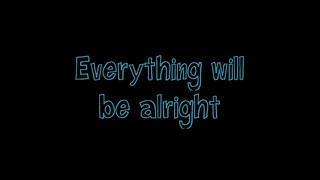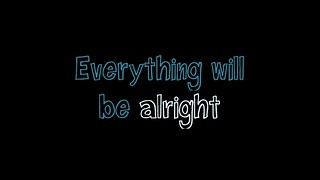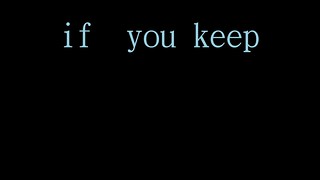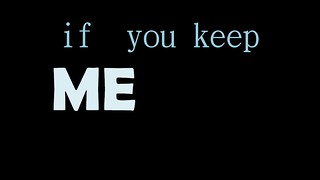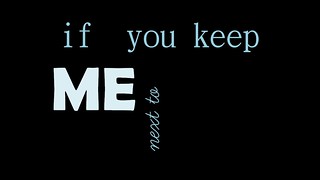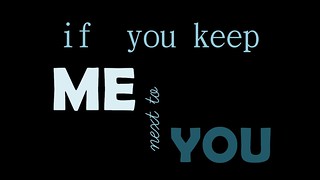Video Assignment Week 4 – # 2 Lyric Video Snippet
http://assignments.ds106.us/assignments/lyric-video-snippet/
You can find the lyric cards that I used here: https://www.canva.com/de_norm.
I decided to take Hasley’s Castle (Huntsman Version) and turn it into a music video. Firstly, I needed to acquire the song and converted the lyrical video available online into a mp3 using this website. After that, I reluctantly started up Windows MovieMaker and created my opening slides. It consisted of the assignment name and the name of the singer. After pressing “add music” and adding the music, I went to Canva.
Canva is where I make most of my graphics for most of my work. It is very fun to use, has a large range of graphics to choose from, and comes in many forms. I took to the presentation set up and decided to go with a black background while using clipart for certain words.
I’ve been planning for this for some time, actually, and already envisioned how I wanted the lyrics to go. I didn’t want much going on in the background, so I kept to a black background and white words. I clapped my hands a lot in beat to make sure that the images flowed. My process seems very explanatory in the video, with my reuse of slides in order to have the lyrics go along. It’s cute, I think.
Firstly, I opened up Windows MovieMaker and created the title card, naming both the assignment and song I chose. I made sure that they lasted about eleven seconds while the song began.
Afterwards, I worked on the slides in Canva. I made sure to position them in a way to show off the lyrics. I can’t really explain how I went about it, but it just felt right. Sometimes you just have to go along with that feeling and create around it. That’s kind of how I decided to go.
For most of the pictures, I decided to tell a certain story. A young woman who wants to be a revolution. The kingdom is locked up and the old king is cruel. A woman shouldn’t say this and a woman shouldn’t do that. It’s a tale as old as time. She’s got her pride, she’s got her life, and she’s ready to bloody her pretty mouth, even if the world tries to sew it shut.
A good story, I guess.
She gets the castle and the world receives a new queen.
I then added the credit music, which was Hey, Juliet by LMNT and a video in the background that I sped up to 1.5x. I’ll be using the video with my credits for my second video as well. I cut everything off at 5 minutes.
I then downloaded it as a video by clicking “Save Project As” which allows you to convert the file into a multitude of video viewing options.
After watching the video back several times to make sure the timing was right, I uploaded it to Youtube and embed it here.
I decided against doing a snippet, mainly because I couldn’t decide where to cut it, and since the song repeats, I just reused the same slides. It was a fun video to make, including the credits. The credits I have used before and decided to make it my signature this week. In the last video, I will be making this week, I plan to use that as my credits as well.
I hope you enjoy it.
- De