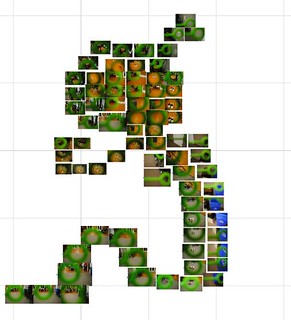I tried my best with this assignment, but it was harder than I thought. The original post states to use prezi, but I could not get it to work and did not want to spend money on it. I pay the monthy Adobe Creative Cloud student fee, and have access to all of their software. They have an app called Adobe Premier Rush that allows for video editing. It was pretty user friendly, but the audio recording was a bad quality, so I used audacity and imported that into Rush.
I was originally going to make this video about how I run to the coffee pot as soon as I woke up, but in the process of taking the photos my cat mittens thought I was going to feed him. I felt bad, so I gave him a little night snack for the video. For the sounds I used a clip of a cat meowing, then recorded my cat meowing.