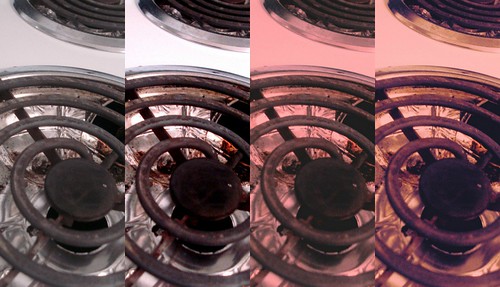I did two because I found the process a lot more fun than I thought I would. Jim Groom’s guide was beyond helpful to me. I downloaded mpeg streamclip and gimp and after the first time of following the directions, I was able to guide myself through the second one. I am not sure how to get the quality better in the top one (it looks kind of more like a painting with all the shading going on) but I will try to troubleshoot it this weekend.
I chose Harry Potter and the Prisoner of Azkaban because I love that movie and, because this movie really is the turning point in the whole series. Sirius is able to finally meet Harry again. This particular scene is where Buckbeak has been sentenced to death and Malfoy is behind it. Obviously, Hermione is not very pleased by this and takes matters into her own hands, first threatening Malfoy with a wand, backing off and then punching him.
For my second GIF, I did one from one of my all time favorite movies, Clue. Back in middle school, I could watch Clue over and over again for days on end. (what’s weird is how much I hate the game!). Anyway, there’s this scene where Mrs. White talks about how much she hated this woman, and describes it as “flames, flames, on the side of my face”. As an immature middle schooler, my friends and I would say that very line any chance we got. So, it was a no-brainer that this be one I used.